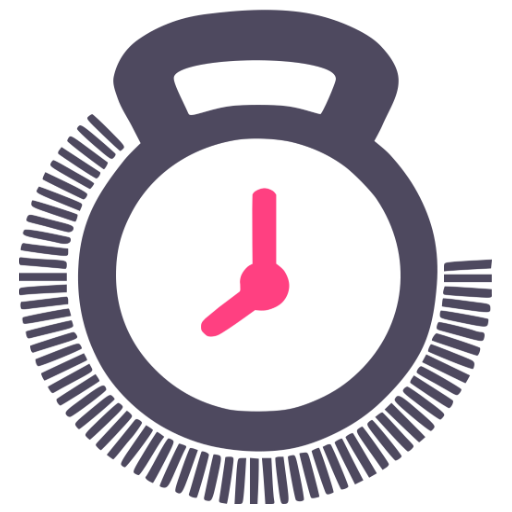TimerFit:Tabata Interval Timer
Play on PC with BlueStacks – the Android Gaming Platform, trusted by 500M+ gamers.
Page Modified on: February 12, 2015
Play TimerFit:Tabata Interval Timer on PC
TimerFit Interval Fitness Timer functions are :
* Timer simple and easy controls
* Motivational mode
* Color reference for each timer training stage of the HIIT, Tabata or any other training/fitness session. Easy to read time
* Show what is next exercise and time left for round / training of the Tabata / HIIT / Fitness session.
* Training profiles : Full customizable times and exercises list
* Timer Sounds modes : Box, Gym, Digital, Voice
* Vibrate Mode
* Training Diary where you can see each Tabata and HIIT session and put notes on each one
* Timer stop when you leave the app and returns when you go back to it
Tabata and HIIT training advantages for Health and Fitness are :
* Fat Loss through Increased Metabolic Rate
Intense exercise raises our metabolic rate to about 15 times the basal metabolic rate, or BMR. The Tabata method puts short-lived but acute stress on the body.
* Muscle Tissue Retention
The Tabata method of HIIT places stress on muscle tissue, which tells your body that more muscle tissue is needed. As a result, the ratio of your lean body mass to fat goes upCheck our website on http://timerfit.com
Contact us on contact@timerfit.com
* Anaerobic and Aerobic Capacity Increase
The body’s aerobic capacity, also called its maximum oxygen uptake, is the greatest amount of oxygen it consumes when strenuously exercising. Anaerobic capacity is the maximum amount of energy that can be produced by the body in the absence of oxygen.
* Time Savings
The short duration of a Tabata workout increases an individual’s willingness and faithfulness to work out regularly. It would be difficult to deny 4 to 8 minutes a day to your physical fitness.
Check our website on http://timerfit.com
Contact us on contactus@timerfit.com
Play TimerFit:Tabata Interval Timer on PC. It’s easy to get started.
-
Download and install BlueStacks on your PC
-
Complete Google sign-in to access the Play Store, or do it later
-
Look for TimerFit:Tabata Interval Timer in the search bar at the top right corner
-
Click to install TimerFit:Tabata Interval Timer from the search results
-
Complete Google sign-in (if you skipped step 2) to install TimerFit:Tabata Interval Timer
-
Click the TimerFit:Tabata Interval Timer icon on the home screen to start playing