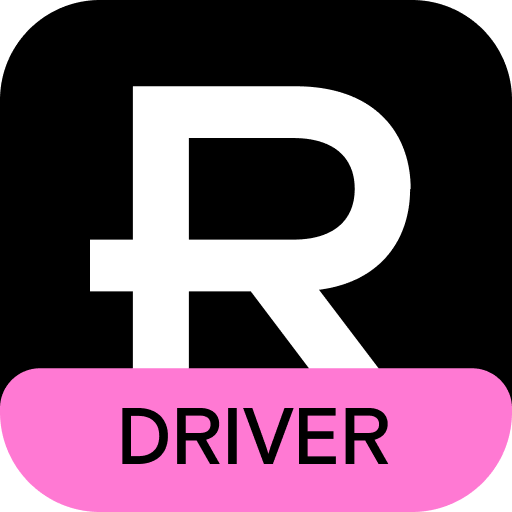Bringg Driver App
Jouez sur PC avec BlueStacks - la plate-forme de jeu Android, approuvée par + 500M de joueurs.
Page Modifiée le: 26 janvier 2020
Play Bringg Driver App on PC
The driver app is an integral part of the Bringg platform, providing everything drivers need to efficiently manage their deliveries, completely hands-free:
- Communicate and share location with managers, dispatchers and customers
- Receive tasks and detailed order info and easily navigate to delivery destinations
- Maintain proof of delivery and chain of custody for full control of the supply chain
- Collect barcodes, information, payments, photos, forms, comments and signatures
For more information - visit our website, read our terms of service, or email us at info@bringg.com.
Our Terms of Service - https://bringg.com/terms-service-bringg-driver-app-users/
Jouez à Bringg Driver App sur PC. C'est facile de commencer.
-
Téléchargez et installez BlueStacks sur votre PC
-
Connectez-vous à Google pour accéder au Play Store ou faites-le plus tard
-
Recherchez Bringg Driver App dans la barre de recherche dans le coin supérieur droit
-
Cliquez pour installer Bringg Driver App à partir des résultats de la recherche
-
Connectez-vous à Google (si vous avez ignoré l'étape 2) pour installer Bringg Driver App
-
Cliquez sur l'icône Bringg Driver App sur l'écran d'accueil pour commencer à jouer