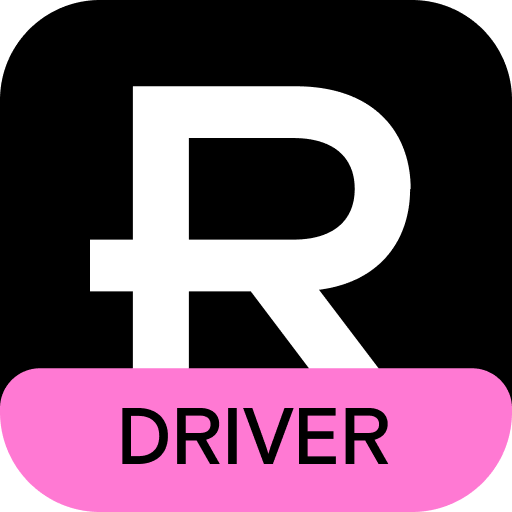Bringg Driver App
Mainkan di PC dengan BlueStacks – platform Game-Game Android, dipercaya oleh lebih dari 500 juta gamer.
Halaman Dimodifikasi Aktif: 26 Januari 2020
Play Bringg Driver App on PC
The driver app is an integral part of the Bringg platform, providing everything drivers need to efficiently manage their deliveries, completely hands-free:
- Communicate and share location with managers, dispatchers and customers
- Receive tasks and detailed order info and easily navigate to delivery destinations
- Maintain proof of delivery and chain of custody for full control of the supply chain
- Collect barcodes, information, payments, photos, forms, comments and signatures
For more information - visit our website, read our terms of service, or email us at info@bringg.com.
Our Terms of Service - https://bringg.com/terms-service-bringg-driver-app-users/
Mainkan Bringg Driver App di PC Mudah saja memulainya.
-
Unduh dan pasang BlueStacks di PC kamu
-
Selesaikan proses masuk Google untuk mengakses Playstore atau lakukan nanti
-
Cari Bringg Driver App di bilah pencarian di pojok kanan atas
-
Klik untuk menginstal Bringg Driver App dari hasil pencarian
-
Selesaikan proses masuk Google (jika kamu melewati langkah 2) untuk menginstal Bringg Driver App
-
Klik ikon Bringg Driver App di layar home untuk membuka gamenya