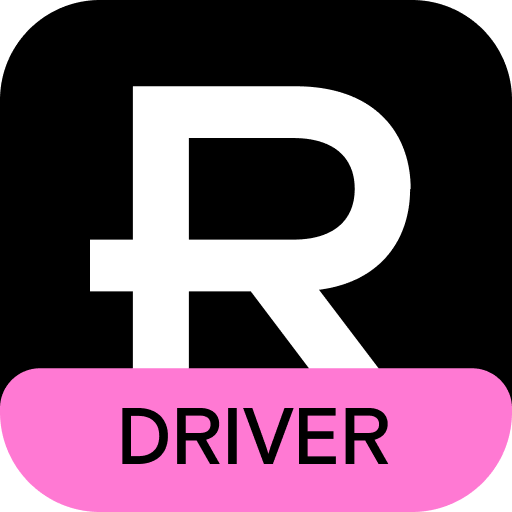このページには広告が含まれます

Bringg Driver App
ビジネス | Bringg
BlueStacksを使ってPCでプレイ - 5憶以上のユーザーが愛用している高機能Androidゲーミングプラットフォーム
Play Bringg Driver App on PC
Bringg is the leading customer-centric logistics solution for enterprises, with customers from more than 50 countries including some of the world's best-known brands. Using our powerful SaaS platform, companies in the logistics, retail, food, CPG, and services industries can achieve logistical excellence across every aspect of their complex delivery ecosystems while balancing their various needs - from management and marketing at headquarters, through dispatchers and drivers in the field, and all the way to the customers who are at the heart of the entire operation. Bringg provides our customers with strategic value by helping them create optimal delivery experiences and streamline their operations for peak efficiency, all in real-time.
The driver app is an integral part of the Bringg platform, providing everything drivers need to efficiently manage their deliveries, completely hands-free:
- Communicate and share location with managers, dispatchers and customers
- Receive tasks and detailed order info and easily navigate to delivery destinations
- Maintain proof of delivery and chain of custody for full control of the supply chain
- Collect barcodes, information, payments, photos, forms, comments and signatures
For more information - visit our website, read our terms of service, or email us at info@bringg.com.
Our Terms of Service - https://bringg.com/terms-service-bringg-driver-app-users/
The driver app is an integral part of the Bringg platform, providing everything drivers need to efficiently manage their deliveries, completely hands-free:
- Communicate and share location with managers, dispatchers and customers
- Receive tasks and detailed order info and easily navigate to delivery destinations
- Maintain proof of delivery and chain of custody for full control of the supply chain
- Collect barcodes, information, payments, photos, forms, comments and signatures
For more information - visit our website, read our terms of service, or email us at info@bringg.com.
Our Terms of Service - https://bringg.com/terms-service-bringg-driver-app-users/
Bringg Driver AppをPCでプレイ
-
BlueStacksをダウンロードしてPCにインストールします。
-
GoogleにサインインしてGoogle Play ストアにアクセスします。(こちらの操作は後で行っても問題ありません)
-
右上の検索バーにBringg Driver Appを入力して検索します。
-
クリックして検索結果からBringg Driver Appをインストールします。
-
Googleサインインを完了してBringg Driver Appをインストールします。※手順2を飛ばしていた場合
-
ホーム画面にてBringg Driver Appのアイコンをクリックしてアプリを起動します。