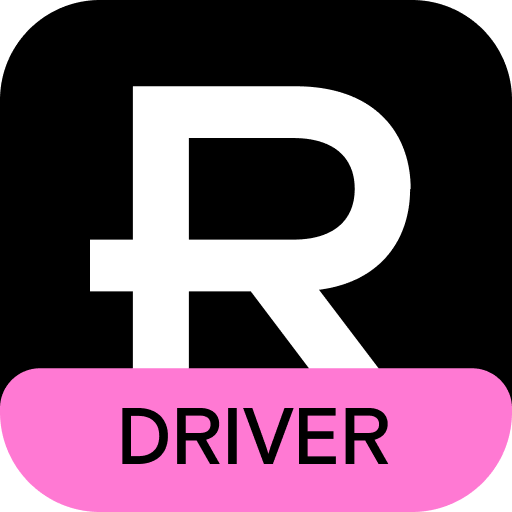Bringg Driver App
Играйте на ПК с BlueStacks – игровой платформе для приложений на Android. Нас выбирают более 500 млн. игроков.
Страница изменена: 26 января 2020 г.
Play Bringg Driver App on PC
The driver app is an integral part of the Bringg platform, providing everything drivers need to efficiently manage their deliveries, completely hands-free:
- Communicate and share location with managers, dispatchers and customers
- Receive tasks and detailed order info and easily navigate to delivery destinations
- Maintain proof of delivery and chain of custody for full control of the supply chain
- Collect barcodes, information, payments, photos, forms, comments and signatures
For more information - visit our website, read our terms of service, or email us at info@bringg.com.
Our Terms of Service - https://bringg.com/terms-service-bringg-driver-app-users/
Играйте в игру Bringg Driver App на ПК. Это легко и просто.
-
Скачайте и установите BlueStacks на ПК.
-
Войдите в аккаунт Google, чтобы получить доступ к Google Play, или сделайте это позже.
-
В поле поиска, которое находится в правой части экрана, введите название игры – Bringg Driver App.
-
Среди результатов поиска найдите игру Bringg Driver App и нажмите на кнопку "Установить".
-
Завершите авторизацию в Google (если вы пропустили этот шаг в начале) и установите игру Bringg Driver App.
-
Нажмите на ярлык игры Bringg Driver App на главном экране, чтобы начать играть.