
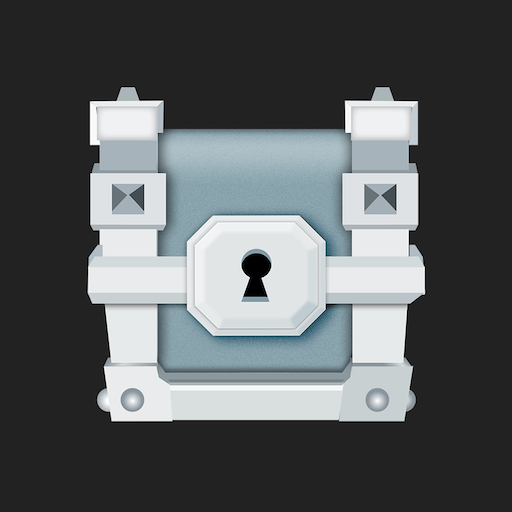
Stats Royale for Clash Royale
BlueStacksを使ってPCでプレイ - 5憶以上のユーザーが愛用している高機能Androidゲーミングプラットフォーム
Run Stats Royale for Clash Royale on PC or Mac
Stats Royale for Clash Royale is an Educational app developed by Overwolf Ltd. BlueStacks app player is the best platform (emulator) to run this Android app on your PC or Mac for an immersive user experience!
Become a legend in the Clash Royale universe with beneficial insights from the Stats Royale app. Gain access to information about top players and clans across the world that can improve your gameplay and dominate the battlefield.
About the App
Stats Royale for Clash Royale is designed to help you win battles and trophies by providing detailed data and stats about the game. It offers personal stats, including the number of trophies won, records of wins and losses, and more. Additionally, this app keeps you updated on upcoming chests and global tournaments in Clash Royale. With frequent feature updates, the app gives you an added advantage against your enemies on the battlefield.
App Features
- Smooth and responsive user interface
- Support for up to four languages
- Well-detailed graphics
How to Get?
Download Stats Royale for Clash Royale for free from the Google Play Store or Apple App Store on the BlueStacks app player.
Stats Royale for Clash RoyaleをPCでプレイ
-
BlueStacksをダウンロードしてPCにインストールします。
-
GoogleにサインインしてGoogle Play ストアにアクセスします。(こちらの操作は後で行っても問題ありません)
-
右上の検索バーにStats Royale for Clash Royaleを入力して検索します。
-
クリックして検索結果からStats Royale for Clash Royaleをインストールします。
-
Googleサインインを完了してStats Royale for Clash Royaleをインストールします。※手順2を飛ばしていた場合
-
ホーム画面にてStats Royale for Clash Royaleのアイコンをクリックしてアプリを起動します。



