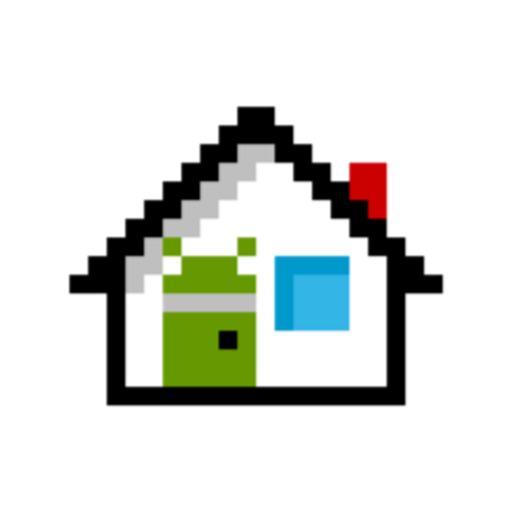Super Launcher Mini
Play on PC with BlueStacks – the Android Gaming Platform, trusted by 500M+ gamers.
Page Modified on: December 4, 2019
Play Super Launcher Mini on PC
Super Launcher Mini is custom Android KitKat launcher which includes cool transparent design for Android Lollipop and higher devices. Super Launcher Mini designed to keep stock Android Launcher with cool features. Available on all devices with Android 5.1 (Lollipop) or higher.
Super Launcher Mini features:
- Transparent Smart Statusbar Clone.
- Google Now clone.
- Hide Apps in App Drawer.
- Small/Original size app icons.
- Show/Hide Search Bar.
- Search Bar animations.
- Play Store shortcut on search bar.
- Quick Action Popup Menu.
- Fixed/Float Wallpaper.
- Resize any widgets.
Permissions:
- Accessibility Service: To Get gestures and Notification panel.
- Draw on top of other applications: Draw Transparent Launcher Design.
- Expand Status Bar: For gestures & Smart Status Bar.
- Android is a registered trademark of Google, Inc.
Play Super Launcher Mini on PC. It’s easy to get started.
-
Download and install BlueStacks on your PC
-
Complete Google sign-in to access the Play Store, or do it later
-
Look for Super Launcher Mini in the search bar at the top right corner
-
Click to install Super Launcher Mini from the search results
-
Complete Google sign-in (if you skipped step 2) to install Super Launcher Mini
-
Click the Super Launcher Mini icon on the home screen to start playing