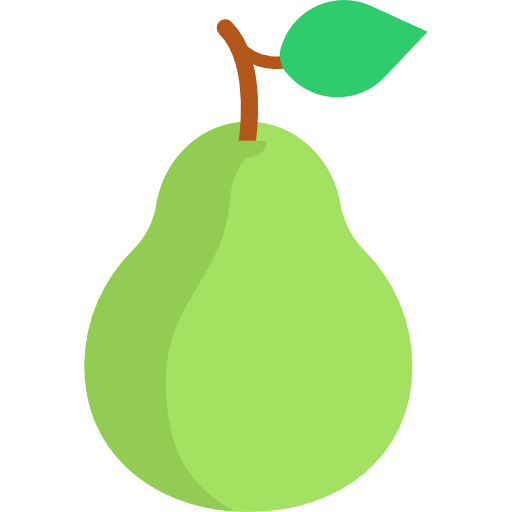Super Launcher
맞춤 설정 | ismail Akkulak
5억명 이상의 게이머가 신뢰하는 안드로이드 게임 플랫폼 BlueStacks으로 PC에서 플레이하세요.
Play Super Launcher on PC
Super Launcher is custom Android launcher with pixel features; redesigned to maintain the best launcher features of stock Android launcher. And it also provides customizable the latest Android launcher features and also keeps older Android launcher features.
Super Launcher features:
• Android™ Pie 9.0 Launcher theme options: Dynamic Light, Dynamic Dark, Light, Dark.
• Android™ Oreo 8.0 Adaptive icon support for all Android versions.
• Enhanced Icon themes: Build-in round icon theme, square, squircle, teardrop, cylinder.
• Enhanced Icon shapes & Icon layouts & Icon packs: all third-party launcher icon packs.
• Dynamic Clock & Calendar app icons.
• Notification Dots on app icons on launcher screens.
• Search Bar options: Pill Bar & Search Bar & At a Glance with dynamic colors from wallpaper.
• Android™ App shortcut support for Android 7.1 and higher.
• Pixel style app drawer with Vertical & Horizontal Paging.
• "OK Google" Voice Detection for supported languages.
• System Bar style options.
• Google Now swiping as permitted for third party launchers.
• Hide Apps in App Drawer.
• Lock desktop icons and layouts.
• Customizable Launcher grid size.
• Icon size options.
• Fixed/Float Wallpaper.
• Clean transparent design and smooth animations with Super Launcher.
All Prime features unlocked and No Ads for Android Marshmallow & Nougat devices. (Prime promotion for Android 6.0 - 7.0 - 7.1 devices)
For Android 8.0 Oreo and higher devices, there is trial usage. After trial time expired, Super Launcher gets and shows ads. To remove ads, you can buy Super Launcher Prime.
✔ Get and try Super Launcher with Android™ launcher style pixel experience!
- Android is a registered trademark of Google, Inc.
Super Launcher features:
• Android™ Pie 9.0 Launcher theme options: Dynamic Light, Dynamic Dark, Light, Dark.
• Android™ Oreo 8.0 Adaptive icon support for all Android versions.
• Enhanced Icon themes: Build-in round icon theme, square, squircle, teardrop, cylinder.
• Enhanced Icon shapes & Icon layouts & Icon packs: all third-party launcher icon packs.
• Dynamic Clock & Calendar app icons.
• Notification Dots on app icons on launcher screens.
• Search Bar options: Pill Bar & Search Bar & At a Glance with dynamic colors from wallpaper.
• Android™ App shortcut support for Android 7.1 and higher.
• Pixel style app drawer with Vertical & Horizontal Paging.
• "OK Google" Voice Detection for supported languages.
• System Bar style options.
• Google Now swiping as permitted for third party launchers.
• Hide Apps in App Drawer.
• Lock desktop icons and layouts.
• Customizable Launcher grid size.
• Icon size options.
• Fixed/Float Wallpaper.
• Clean transparent design and smooth animations with Super Launcher.
All Prime features unlocked and No Ads for Android Marshmallow & Nougat devices. (Prime promotion for Android 6.0 - 7.0 - 7.1 devices)
For Android 8.0 Oreo and higher devices, there is trial usage. After trial time expired, Super Launcher gets and shows ads. To remove ads, you can buy Super Launcher Prime.
✔ Get and try Super Launcher with Android™ launcher style pixel experience!
- Android is a registered trademark of Google, Inc.
PC에서 Super Launcher 플레이해보세요.
-
BlueStacks 다운로드하고 설치
-
Google Play 스토어에 로그인 하기(나중에 진행가능)
-
오른쪽 상단 코너에 Super Launcher 검색
-
검색 결과 중 Super Launcher 선택하여 설치
-
구글 로그인 진행(만약 2단계를 지나갔을 경우) 후 Super Launcher 설치
-
메인 홈화면에서 Super Launcher 선택하여 실행