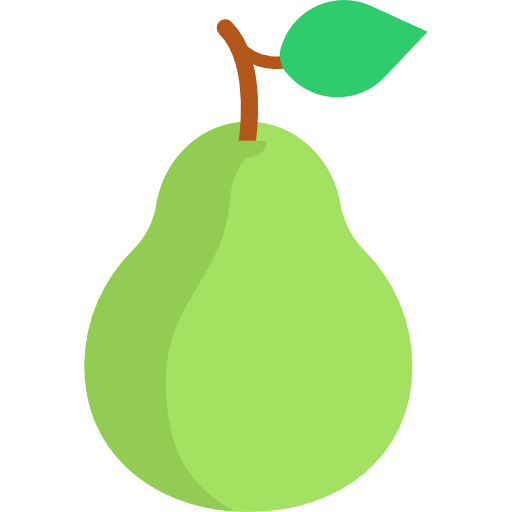Super Launcher
Chơi trên PC với BlueStacks - Nền tảng chơi game Android, được hơn 500 triệu game thủ tin tưởng.
Trang đã được sửa đổi vào: 4 tháng 12, 2019
Play Super Launcher on PC
Super Launcher features:
• Android™ Pie 9.0 Launcher theme options: Dynamic Light, Dynamic Dark, Light, Dark.
• Android™ Oreo 8.0 Adaptive icon support for all Android versions.
• Enhanced Icon themes: Build-in round icon theme, square, squircle, teardrop, cylinder.
• Enhanced Icon shapes & Icon layouts & Icon packs: all third-party launcher icon packs.
• Dynamic Clock & Calendar app icons.
• Notification Dots on app icons on launcher screens.
• Search Bar options: Pill Bar & Search Bar & At a Glance with dynamic colors from wallpaper.
• Android™ App shortcut support for Android 7.1 and higher.
• Pixel style app drawer with Vertical & Horizontal Paging.
• "OK Google" Voice Detection for supported languages.
• System Bar style options.
• Google Now swiping as permitted for third party launchers.
• Hide Apps in App Drawer.
• Lock desktop icons and layouts.
• Customizable Launcher grid size.
• Icon size options.
• Fixed/Float Wallpaper.
• Clean transparent design and smooth animations with Super Launcher.
All Prime features unlocked and No Ads for Android Marshmallow & Nougat devices. (Prime promotion for Android 6.0 - 7.0 - 7.1 devices)
For Android 8.0 Oreo and higher devices, there is trial usage. After trial time expired, Super Launcher gets and shows ads. To remove ads, you can buy Super Launcher Prime.
✔ Get and try Super Launcher with Android™ launcher style pixel experience!
- Android is a registered trademark of Google, Inc.
Chơi Super Launcher trên PC. Rất dễ để bắt đầu
-
Tải và cài đặt BlueStacks trên máy của bạn
-
Hoàn tất đăng nhập vào Google để đến PlayStore, hoặc thực hiện sau
-
Tìm Super Launcher trên thanh tìm kiếm ở góc phải màn hình
-
Nhấn vào để cài đặt Super Launcher trong danh sách kết quả tìm kiếm
-
Hoàn tất đăng nhập Google (nếu bạn chưa làm bước 2) để cài đặt Super Launcher
-
Nhấn vào icon Super Launcher tại màn hình chính để bắt đầu chơi