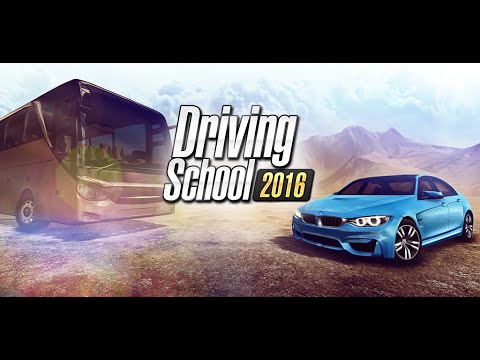Driving School 2016
Graj na PC z BlueStacks – Platforma gamingowa Android, która uzyskała zaufanie ponad 500 milionów graczy!
Strona zmodyfikowana w dniu: 19 lutego 2018
Play Driving School 2016 on PC
Now you can drive with a manual transmission, with clutch and stick shift!
Play with your friends in a free ride multiplayer mode!
More than 50 levels with different driving situations are waiting for you. Show off your driving skills, get your driving license now! Play Driving School 2016!
Features
• More than 10 detailed maps
• Smooth and realistic car handling
• Different licenses to take, Car, Bus and Truck
• More than 50 challenging levels
• Free Ride mode
• New Multiplayer Mode!
• Detailed vehicle interiors
• Realistic damage system
• Learn to drive a manual with clutch and stick shift
• Tilt steering, buttons and touch steering wheel
• Online Leaderboards and Achievements
• Real engine sounds
• Realistic weather conditions
• Request new maps and vehicles on our social media pages!
• Controller Support, play with your Gamepad! Try it on AndroidTV!
Zagraj w Driving School 2016 na PC. To takie proste.
-
Pobierz i zainstaluj BlueStacks na PC
-
Zakończ pomyślnie ustawienie Google, aby otrzymać dostęp do sklepu Play, albo zrób to później.
-
Wyszukaj Driving School 2016 w pasku wyszukiwania w prawym górnym rogu.
-
Kliknij, aby zainstalować Driving School 2016 z wyników wyszukiwania
-
Ukończ pomyślnie rejestrację Google (jeśli krok 2 został pominięty) aby zainstalować Driving School 2016
-
Klinij w ikonę Driving School 2016 na ekranie startowym, aby zacząć grę