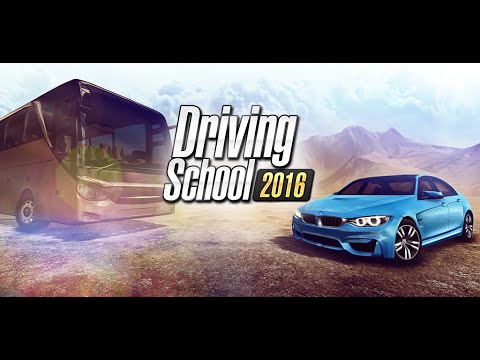Driving School 2016
เล่นบน PC ผ่าน BlueStacks - Android Gaming Platform ที่ได้รับความไว้วางใจจากเกมเมอร์ 500 ล้านคนทั่วโลก
Page Modified on: 19 กุมภาพันธ์ 2561
Play Driving School 2016 on PC
Now you can drive with a manual transmission, with clutch and stick shift!
Play with your friends in a free ride multiplayer mode!
More than 50 levels with different driving situations are waiting for you. Show off your driving skills, get your driving license now! Play Driving School 2016!
Features
• More than 10 detailed maps
• Smooth and realistic car handling
• Different licenses to take, Car, Bus and Truck
• More than 50 challenging levels
• Free Ride mode
• New Multiplayer Mode!
• Detailed vehicle interiors
• Realistic damage system
• Learn to drive a manual with clutch and stick shift
• Tilt steering, buttons and touch steering wheel
• Online Leaderboards and Achievements
• Real engine sounds
• Realistic weather conditions
• Request new maps and vehicles on our social media pages!
• Controller Support, play with your Gamepad! Try it on AndroidTV!
เล่น Driving School 2016 บน PC ได้ง่ายกว่า
-
ดาวน์โหลดและติดตั้ง BlueStacks บน PC ของคุณ
-
ลงชื่อเข้าใช้แอคเคาท์ Google เพื่อเข้าสู่ Play Store หรือทำในภายหลัง
-
ค้นหา Driving School 2016 ในช่องค้นหาด้านขวาบนของโปรแกรม
-
คลิกเพื่อติดตั้ง Driving School 2016 จากผลการค้นหา
-
ลงชื่อเข้าใช้บัญชี Google Account (หากยังไม่ได้ทำในขั้นที่ 2) เพื่อติดตั้ง Driving School 2016
-
คลิกที่ไอคอน Driving School 2016 ในหน้าจอเพื่อเริ่มเล่น