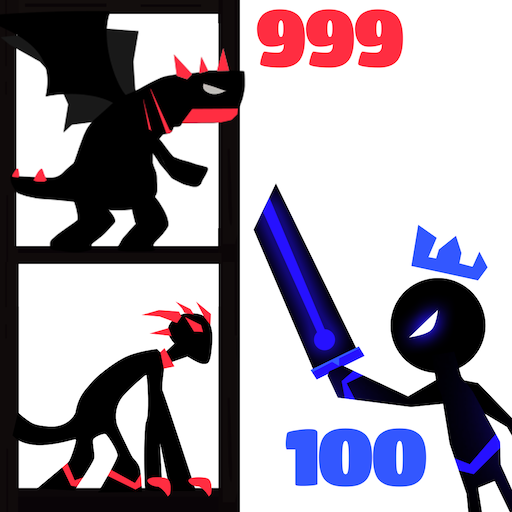Go Candy!
Spiele auf dem PC mit BlueStacks - der Android-Gaming-Plattform, der über 500 Millionen Spieler vertrauen.
Seite geändert am: 29.11.2023
Play Go Candy! on PC or Mac
Go Candy! is a casual game developed by OVIVO Games. BlueStacks app player is the best platform to play this Android Game on your PC or Mac for an immersive Android experience. Download Go Candy! on PC with BlueStacks. It’s time to take collecting candies seriously to win.
Players will be playing to collect candies from a crane game. Pull the crane down to collect the candies and then bring it up to get a score. As you explore, upgrade your candy machine so you can go further and catch more candies. Discover the candies and discover what is in the machine’s bottom. Try to catch them all; there are more than a hundred different candies for you to catch.
As this is an idle game, the gameplay is simple to learn. Even when the players are not playing the game, they will still keep earning rewards. So, there is no need to keep grinding away at it. With over a hundred different candies to find, there is never a dull moment to be found. All the different kind of candies collected by players can be seen in the candy gallery. So start filling them up.
Download Go Candy! on PC with BlueStacks and get a jump start on becoming a candy collector.
Spiele Go Candy! auf dem PC. Der Einstieg ist einfach.
-
Lade BlueStacks herunter und installiere es auf deinem PC
-
Schließe die Google-Anmeldung ab, um auf den Play Store zuzugreifen, oder mache es später
-
Suche in der Suchleiste oben rechts nach Go Candy!
-
Klicke hier, um Go Candy! aus den Suchergebnissen zu installieren
-
Schließe die Google-Anmeldung ab (wenn du Schritt 2 übersprungen hast), um Go Candy! zu installieren.
-
Klicke auf dem Startbildschirm auf das Go Candy! Symbol, um mit dem Spielen zu beginnen