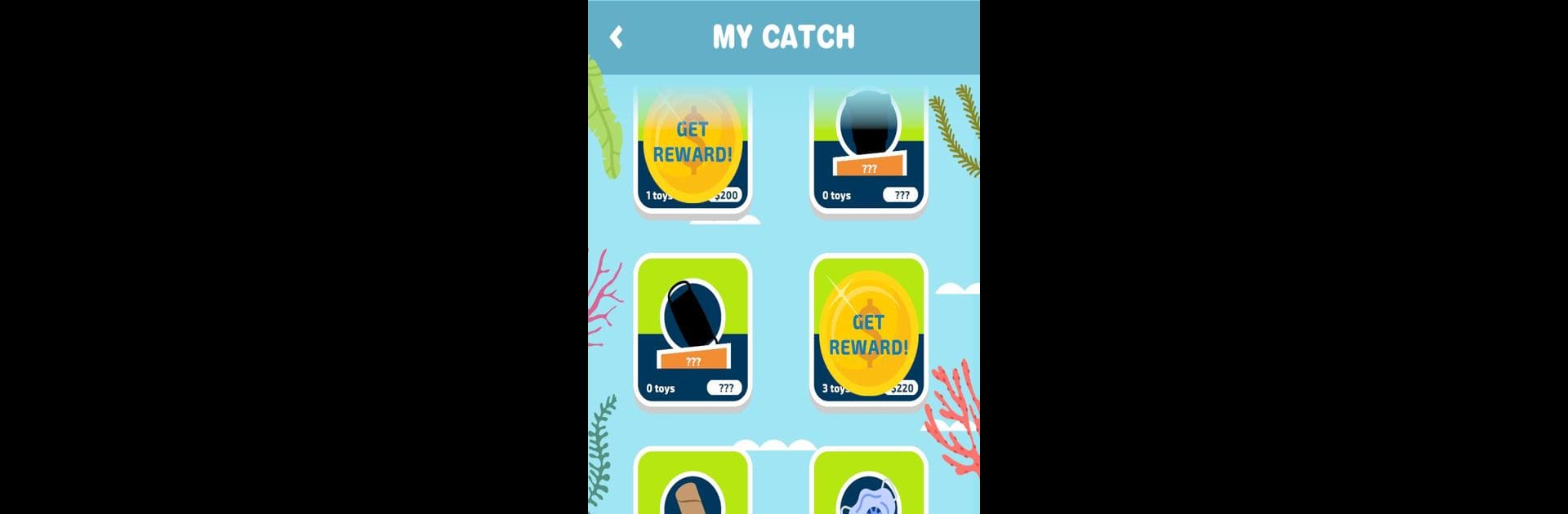

Go Green!
Graj na PC z BlueStacks – Platforma gamingowa Android, która uzyskała zaufanie ponad 500 milionów graczy!
Strona zmodyfikowana w dniu: Mar 12, 2025
Play Go Green! on PC or Mac
Go Green! brings the Casual genre to life, and throws up exciting challenges for gamers. Developed by OVIVO Games, this Android game is best experienced on BlueStacks, the World’s #1 app player for PC and Mac users.
About the Game
Get ready for a garbage-grabbing adventure with Go Green!, a captivating Casual game by OVIVO Games. Traverse the depths of the ocean as you upgrade your scoop net to collect a wide variety of trash, discovering what’s lurking at the bottom. With more than a hundred unique garbage items to find, you’ll be hooked on catching them all.
Game Features
-
Simple and Addictive Gameplay: Just hold and drag to scoop up trash with your net. It’s easy to jump in and start cleaning up the ocean!
-
Idle Gameplay: Your scoop net machine keeps earning you money even when you’re not playing. Perfect for those moments when you need a break!
-
Master Garbage Collector: With over 100 unique garbage items, see how many you can snag. Can you become the ultimate trash collector?
-
Garbage Gallery: Check out your collection and challenge yourself to complete it. Every piece tells part of the ocean’s story.
Play Go Green! with BlueStacks and enjoy a seamless gaming experience.
Start your journey now. Download the game on BlueStacks, invite your friends, and march on a new adventure.
Zagraj w Go Green! na PC. To takie proste.
-
Pobierz i zainstaluj BlueStacks na PC
-
Zakończ pomyślnie ustawienie Google, aby otrzymać dostęp do sklepu Play, albo zrób to później.
-
Wyszukaj Go Green! w pasku wyszukiwania w prawym górnym rogu.
-
Kliknij, aby zainstalować Go Green! z wyników wyszukiwania
-
Ukończ pomyślnie rejestrację Google (jeśli krok 2 został pominięty) aby zainstalować Go Green!
-
Klinij w ikonę Go Green! na ekranie startowym, aby zacząć grę




