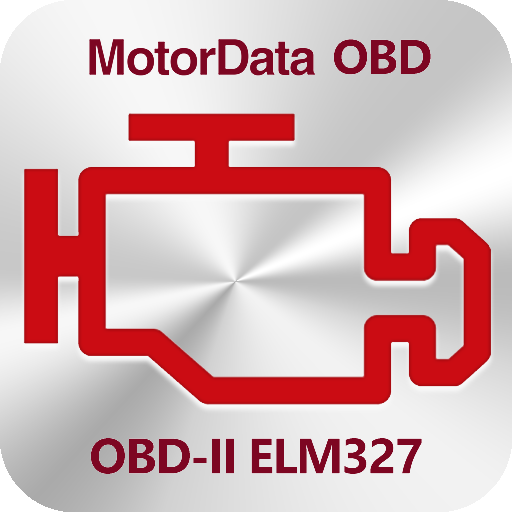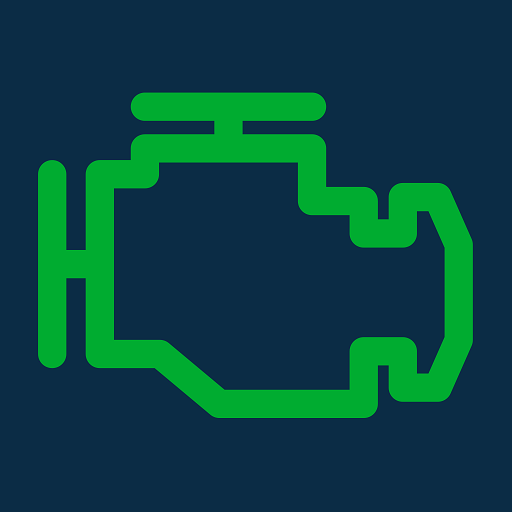Car Scanner ELM OBD2
Chơi trên PC với BlueStacks - Nền tảng chơi game Android, được hơn 500 triệu game thủ tin tưởng.
Trang đã được sửa đổi vào: 18 tháng 3, 2020
Play Car Scanner ELM OBD2 on PC
Car Scanner is a vehicle / car performance / trip computer / diagnostics tool and scanner that uses an OBD II Wi-Fi or Bluetooth adapter to connect to your OBD2 engine management / ECU.
Car Scanner gives you a bunch of unique features:
1) Layout your own dashboard with the gauges and charts you want!
2) Add custom (extended PIDs) and get information, that was hidden from you by car manufacturer!
3) It can also show and reset a DTC fault code like a scantool. Car Scanner includes a huge database of DTC codes descriptions.
4) Car Scanner allows you to read free-frames (sensors state when DTC is saved).
5) Now with Mode 06 - you can get ECU self-monitoring test results. Helps you fix your car and helps keep repair costs down!
6) Check if your car is ready for emission tests.
7) Check all of the sensors at one screen
8) Car Scanner works with any vehicle that uses the OBD 2 standard (most vehicles built after 2000, but can work for vehicles as far back as 1996, check carscanner.info for more details).
9) Car Scanner includes a lot of connection profiles, that gives you some extra features for Toyota, Mitsubishi, GM, Opel, Vauxhal, Chevrolet, Nissan, Infinity, Renault, Hyundai, Kia, Mazda Skyactiv, and others.
10) Car Scanner dashboard includes a HUD mode, that you can use to project data to your windshield.
11) Car Scanner provides a tool for very accurate acceleration measurments (0-60, 0-100, etc.)
12) Car Scanner can be used as a trip computer and can show you fuel consumption statistics!
13) And one more thing - Car Scanner provides the widest variety of features for FREE across the Play Market.
The app requires a Wi-Fi or Bluetooth or Bluetooth 4.0 (Bluetooth LE) OBD2 ELM327 compatible adapter (device) to work. ELM327 devices plugs into the diagnostics socket in the car and gives your phone access to car diagnostics.
Recommended adapters brands: Kiwi 3, Viecar, V-Gate, Carista, LELink, Veepeak.
If you buy one of the cheap china OBD2 ELM327 adapters from ebay / amazon, then make sure it’s not marked as v.2.1. This adapters are supported, but they have lot’s of bugs.
PLEASE NOTE: Vehicle ECUs vary in the amount of sensors supported. This app can’t show you something, that is not provided by your car.
Attention "bad" adapters! We faced the problem, that some adapters (often cheep Chinese clones), can’t connect to the smartphone or the car. Some of them can even make your car engine work unstable, often lost connection, increase time lag when reading data.
So, we recommend you to use genuine ELM327 or recommended adapter brands.
Chơi Car Scanner ELM OBD2 trên PC. Rất dễ để bắt đầu
-
Tải và cài đặt BlueStacks trên máy của bạn
-
Hoàn tất đăng nhập vào Google để đến PlayStore, hoặc thực hiện sau
-
Tìm Car Scanner ELM OBD2 trên thanh tìm kiếm ở góc phải màn hình
-
Nhấn vào để cài đặt Car Scanner ELM OBD2 trong danh sách kết quả tìm kiếm
-
Hoàn tất đăng nhập Google (nếu bạn chưa làm bước 2) để cài đặt Car Scanner ELM OBD2
-
Nhấn vào icon Car Scanner ELM OBD2 tại màn hình chính để bắt đầu chơi