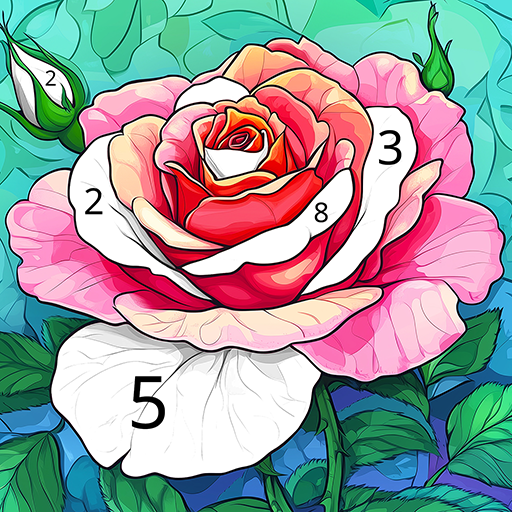このページには広告が含まれます

Magic Color | Paint by Number
ミニゲーム | Owen Game Studio
BlueStacksを使ってPCでプレイ - 5憶以上のユーザーが愛用している高機能Androidゲーミングプラットフォーム
Play Magic Color | Paint by Number on PC
Magic Color | Paint by Number art coloring game is a form of art therapy which generates mindfulness and happiness. It also allows your mind to get some relive. Paint by Number has many other psychological benefits too. It helps promotes concentration and develop painting skills. It also helps to orderliness and develop creativity.
Magic Color | Paint by Number is a wonderful art coloring book with these features:
Anyone can color and enjoy easily
No pencil or paper needed
Color by number at anytime and anywhere
New pictures updates everyday
Color and share with your families or friends
Magic Color | Paint by Number has so many unparalleled categories like animals, girls, flowers, pets, houses, lovers, cars and others waiting for you to discover. Start your day with a colorful picture. Take a moment to relax. Embrace love with coloring in Magic Color.
Magic Color | Paint by Number is a wonderful art coloring book with these features:
Anyone can color and enjoy easily
No pencil or paper needed
Color by number at anytime and anywhere
New pictures updates everyday
Color and share with your families or friends
Magic Color | Paint by Number has so many unparalleled categories like animals, girls, flowers, pets, houses, lovers, cars and others waiting for you to discover. Start your day with a colorful picture. Take a moment to relax. Embrace love with coloring in Magic Color.
Magic Color | Paint by NumberをPCでプレイ
-
BlueStacksをダウンロードしてPCにインストールします。
-
GoogleにサインインしてGoogle Play ストアにアクセスします。(こちらの操作は後で行っても問題ありません)
-
右上の検索バーにMagic Color | Paint by Numberを入力して検索します。
-
クリックして検索結果からMagic Color | Paint by Numberをインストールします。
-
Googleサインインを完了してMagic Color | Paint by Numberをインストールします。※手順2を飛ばしていた場合
-
ホーム画面にてMagic Color | Paint by Numberのアイコンをクリックしてアプリを起動します。