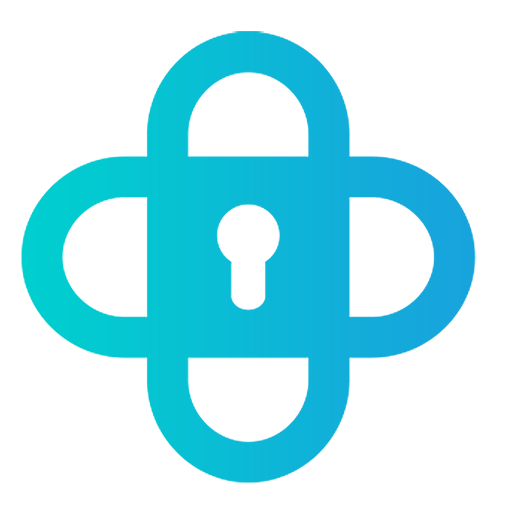Meeting Owl
Gioca su PC con BlueStacks: la piattaforma di gioco Android, considerata affidabile da oltre 500 milioni di giocatori.
Pagina modificata il: 25 novembre 2019
Play Meeting Owl on PC
- Focus and lock the camera on the presenter or on any portion of the room that is important for your remote team to see.
- Receive automatic feature updates that improve the meeting experience.
- Receive an extended warranty when you register your Meeting Owl through the Meeting Owl App.
- Send feedback, receive customer support, and have access to the knowledge base through the Meeting Owl App.
This App requires the Meeting Owl conference camera. Visit www.owllabs.com for more information.
© 2017 Owl Labs Inc. All Rights Reserved. Owl Labs Inc.,Owl Labs, Meeting Owl, Meeting Owl App, the Owl Labs logo, the Meeting Owl logo and other Owl Labs Inc. marks are owned by Owl Labs Inc. and may be registered.
Gioca Meeting Owl su PC. È facile iniziare.
-
Scarica e installa BlueStacks sul tuo PC
-
Completa l'accesso a Google per accedere al Play Store o eseguilo in un secondo momento
-
Cerca Meeting Owl nella barra di ricerca nell'angolo in alto a destra
-
Fai clic per installare Meeting Owl dai risultati della ricerca
-
Completa l'accesso a Google (se hai saltato il passaggio 2) per installare Meeting Owl
-
Fai clic sull'icona Meeting Owl nella schermata principale per iniziare a giocare