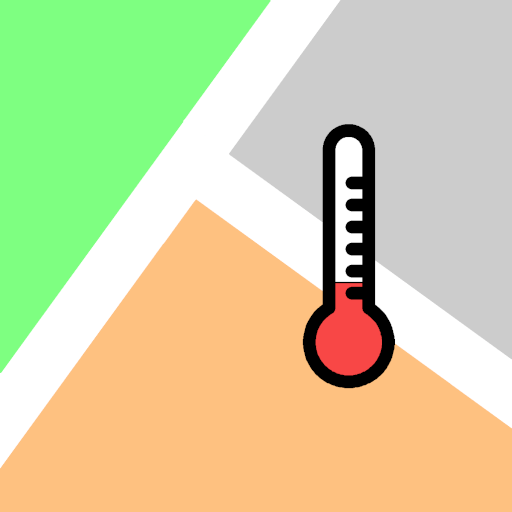Foscam IP Cam Viewer by OWLR
Spiele auf dem PC mit BlueStacks - der Android-Gaming-Plattform, der über 500 Millionen Spieler vertrauen.
Seite geändert am: 18. Januar 2020
Play Foscam IP Cam Viewer by OWLR on PC
OWLR: Foscam IP Camera Viewer is designed specifically for Foscam cameras. Designed around home (e.g. baby monitor, pet monitor, home security) and office use (store security).
Some of our user's favourite features include:
CAMERA AUTO DISCOVERY
Our smart auto-discovery feature detects your Foscam IP camera and can complete the install in less than 30 seconds. Once added, only YOU can view your camera from your Foscam IP Camera Viewer app.
LISTEN TO / AUDIO SUPPORT
Now use the Listen feature on your camera to listen to what your baby is saying and how loud your dog is barking for most cameras.
ADD YOUR OWN PUBLIC WEBCAMS
Want to see your favourite traffic cams? OWLR supports publicly-accessible web cams (currently MJPG only) using a URL to view the webcam on your Public Camera Channel.
MORE FEATURES COMING!
We are furiously adding new features every week based on YOUR feedback - let us know your opinion/desires at http://hootie.co/owlr-users-suggest. We are updating our priorities based on this information.
Support questions? Find us at http://owlr.uservoice.com or support@owlr.com.
Like us at http://facebook.com/getowlr and follow us at http://twitter.com/owlr
Happy Viewing!
============================================
OWLR: FOSCAM IP CAMERA VIEWER APP FEATURES:
- Autodiscovery of Foscam IP cameras (no IP address necessary)
- External access to camera if UPnP is enabled on your router (http://hootie.co/upnphelp)
- Audio Support (listen) to most Foscam cameras, PTT for Foscam 8900 series
- Mirror and Flip video feed
- Public webcams support (Featured/Favourites)
- MJPEG and RTSP video support
- Easy to use PTZ features
(More features coming in future releases!)
============================================
OWLR respects you and your privacy:
- All camera passwords stay on your phone, not in our servers
- All camera feeds are only available to you and yours that you share with
- When the app goes into the background, the video feed stops
============================================
KNOWN SUPPORTED CAMERAS (OCT 2015):
FOSCAM FI89XX Series (Audio Listen only) - FI8910W, FI8906W, FI8910E, FI8919, FI8918W, FI8904W, FI8905W, FI8905E, FI8906W, FI8916W, FI8907W, FI8909W-NA Mini
FOSCAM FI98XX Series (Two-way Audio) - FI9821W V2, FI9831W (no PTT support), FI9826P, FI9826W, FI9828W, FI9821P
FOSCAM C1, C2 and R2
==================================
OWLR and the OWLR logo are trademarks or registered trademarks of OWLR Technologies Ltd or its subsidiaries in the United Kingdom or other countries. All other company or product names mentioned herein are trademarks or registered trademarks of their respective companies.
Spiele Foscam IP Cam Viewer by OWLR auf dem PC. Der Einstieg ist einfach.
-
Lade BlueStacks herunter und installiere es auf deinem PC
-
Schließe die Google-Anmeldung ab, um auf den Play Store zuzugreifen, oder mache es später
-
Suche in der Suchleiste oben rechts nach Foscam IP Cam Viewer by OWLR
-
Klicke hier, um Foscam IP Cam Viewer by OWLR aus den Suchergebnissen zu installieren
-
Schließe die Google-Anmeldung ab (wenn du Schritt 2 übersprungen hast), um Foscam IP Cam Viewer by OWLR zu installieren.
-
Klicke auf dem Startbildschirm auf das Foscam IP Cam Viewer by OWLR Symbol, um mit dem Spielen zu beginnen