
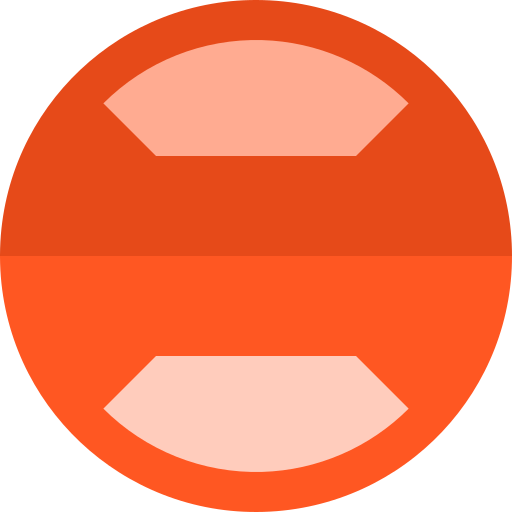
Tapa Lente - Desactivar Cámara
Juega en PC con BlueStacks: la plataforma de juegos Android, en la que confían más de 500 millones de jugadores.
Página modificada el: 9 de octubre de 2017
Play Lens Cap - Disable Camera on PC
It is useful for job-related camera restrictions and blocks apps from using the camera without your permission.
Open Source!
You can view the source code at http://github.com/percula/LensCap
Permissions:
This app uses the Device Administrator permission. Specifically, it uses the "Disable Cameras" permission within Device Administrator. This permission allows the application to have system level access in order to disable and re-enable the camera on the installed device. Lens Cap does not use this permission for any other reason. More information on this permission and how it is implemented can be found on the Google Developer website: https://developer.android.com/guide/topics/admin/device-admin.html
Lens Cap also uses the In-App-Purchase permission to determine whether the user has donated. Donations are completely optional and do not add any additional functionality to the app. The ability to donate was added because some kind users requested the ability to donate :-).
Note to Custom Android ROM Users:
There is a bug within some custom Android ROMS including OxygenOS and LineageOS that prevents Lens Cap from operating properly. If you experience an issue, please contact me and also file a bug report with the ROM. Make sure to mention there is an issue with the ROM's implementation of the Device Administration API.
Juega Tapa Lente - Desactivar Cámara en la PC. Es fácil comenzar.
-
Descargue e instale BlueStacks en su PC
-
Complete el inicio de sesión de Google para acceder a Play Store, o hágalo más tarde
-
Busque Tapa Lente - Desactivar Cámara en la barra de búsqueda en la esquina superior derecha
-
Haga clic para instalar Tapa Lente - Desactivar Cámara desde los resultados de búsqueda
-
Complete el inicio de sesión de Google (si omitió el paso 2) para instalar Tapa Lente - Desactivar Cámara
-
Haz clic en el ícono Tapa Lente - Desactivar Cámara en la pantalla de inicio para comenzar a jugar



