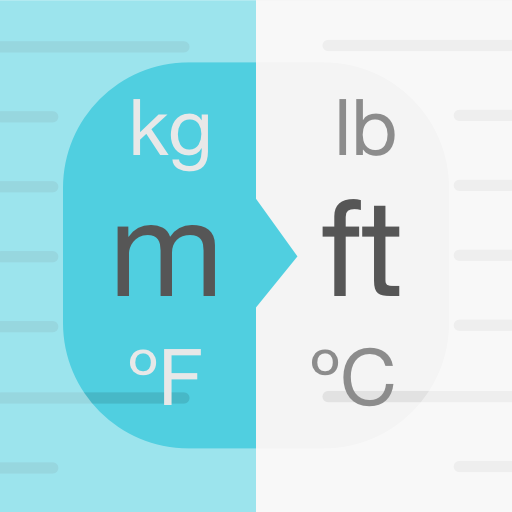Unit converter - Convert metric units & Measure
Jogue no PC com BlueStacks - A Plataforma de Jogos Android, confiada por mais de 500 milhões de jogadores.
Página modificada em: 27 de janeiro de 2020
Play Unit converter - Convert metric units & Measure on PC
This universal converter is a simple calculator for units, very easy to use, and very helpful to change measurements from/to imperial metric and universal system, but also to convert dollar to euro or yen with updated exchange rate or on offline mode while travelling, to change cup to liter while cooking, to convert liters/100 KM to British MPG, to find the perfect shoes or clothes size in every country…
How to use?
So easy! Choose the type of measure among the icons, then scroll to the two units you are looking for. The tool is ready for the unit conversion!
Here is the all category included in the measurement converter:
- 🏋️ Weight & Mass Unit
- 🌡 Temperature Unit
- 📏 Distance & Length
- Size
- Volume, quantity et capacity
- 🕰 Time, duration and period: Second, Minute, Hour, Day, Week, Month, Year
- Speed:
- Computer memory
- Energy, power, heat and thermodynamics
- Fuel consumption
- Electricity
- Currency: with forex trading currency exchange rate
- 👠 Shoes and clothes size (men, women, kids, and babies)
- 📐 Angle
- Force
- Pressure
- Flow
Become more effective, stop ads!
This free tool is sponsored thank to the advertisement. To increase efficiency, you can remove all advertisement. As a free gift, you will also get an instant, full and unlimited access to the whole app!
This converter is an application designed to efficiently convert units of measurement such as speeds, temperatures, time, weight and distances etc.! It will help you make your cooking recipes, maths homework, etc.
Help me make this app the best one:
Keep in mind that this application is constantly evolving. Got an idea for improvement?
Can't find a category? Please, send me an email to olivier@oworld.fr
I look forward to your thoughts. This unit converter can solve everything.
Jogue Unit converter - Convert metric units & Measure no PC. É fácil começar.
-
Baixe e instale o BlueStacks no seu PC
-
Conclua o login do Google para acessar a Play Store ou faça isso mais tarde
-
Procure por Unit converter - Convert metric units & Measure na barra de pesquisa no canto superior direito
-
Clique para instalar Unit converter - Convert metric units & Measure a partir dos resultados da pesquisa
-
Conclua o login do Google (caso você pulou a etapa 2) para instalar o Unit converter - Convert metric units & Measure
-
Clique no ícone do Unit converter - Convert metric units & Measure na tela inicial para começar a jogar