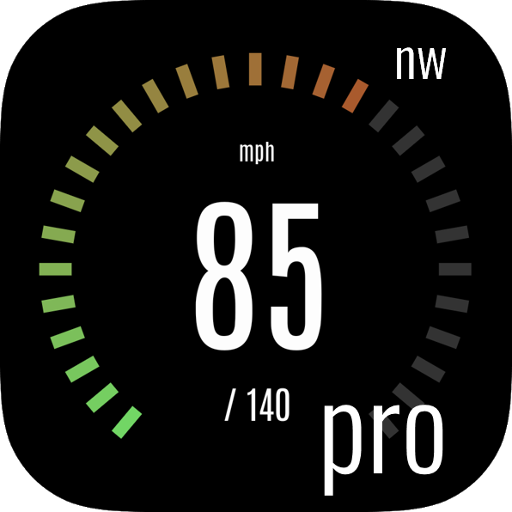Speed Tracker
Играйте на ПК с BlueStacks – игровой платформе для приложений на Android. Нас выбирают более 500 млн. игроков.
Страница изменена: 18 января 2019 г.
Play Speed Tracker, GPS speedometer on PC
SPEEDOMETER
Classy analog speedometer dial with realistic look to complement your car dashboard. Crisp and clear pixel perfect design is readable in sunlight or during night time. The dial scale can be configured to suit different applications. Select the maximum possible speed for you vehicle and watch your speed with greater precision either your are on a plane, train, car, bike, boat or bicycle
TRIP COMPUTER
Track and display important trip information in real time. Current, Average and Maximum speed, heading, distance covered, moving and stopped time, altitude, location coordinates.
MAP
Build-in GPS location tracker will help you not to get lost. You can always switch to map mode and check your current position on the map together with the route you’ve already covered. The map mode supports track up feature, where map is rotated in the direction of your movement.
Optimized for Tablets.
Speed Tracker is the only speedometer app fully optimized for large tablet screens. Designed exclusively for tablet big screen it shows all the important trip information at a glance on a single screen and supports both portrait and landscape orientation. Full screen Map mode is also available. Landscape mode allows you to mount your device horizontally on your car dashboard. If you prefer seeing things at wider angle then you find landscape mode especially useful and practical.
HUD
Head-up display – outstanding feature available ONLY in Speed Tracker application. Just enable HUD and put your phone under the windshield. Specially designed HUD interface will display the most accurate speed right on the windshield. HUD can also be used as a large digital speedometer, just double tap the screen to switch between mirrored and non-mirrored display.
TRIP LOG
You don’t remember the trip or how much time does it take to visit your friends or the distance to your office? - Trip Log will help you! Trip Log records and saves the information within the application. You can easily have the access to ALL the trips with just one click. Inside the Trip Log you can check your trip on the map, speed, average speed, maximum speed, distance, total time, etc. Want to share your driving experience or just compare your every day trips? With Trip Computer it’s easy as A, B, C. You can also export all the trips in available formats (CSV, KML, GPX) or even share with your friends on Facebook, Twitter or via email.
NOTE:
GPS usage will dramatically reduce device battery life.
GPS is not always accurate due to device hardware sensor limitations.
Data connection is required to use map.
Играйте в игру Speed Tracker на ПК. Это легко и просто.
-
Скачайте и установите BlueStacks на ПК.
-
Войдите в аккаунт Google, чтобы получить доступ к Google Play, или сделайте это позже.
-
В поле поиска, которое находится в правой части экрана, введите название игры – Speed Tracker.
-
Среди результатов поиска найдите игру Speed Tracker и нажмите на кнопку "Установить".
-
Завершите авторизацию в Google (если вы пропустили этот шаг в начале) и установите игру Speed Tracker.
-
Нажмите на ярлык игры Speed Tracker на главном экране, чтобы начать играть.