
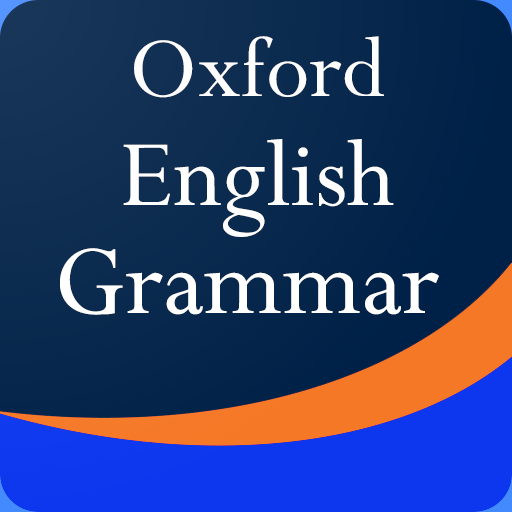
Oxford English Grammar and English Listening
Jouez sur PC avec BlueStacks - la plate-forme de jeu Android, approuvée par + 500M de joueurs.
Page Modifiée le: 15 février 2020
Play Oxford English Grammar and English Listening on PC
Test for each lesson.
Listen and test your English skill.
With more than 1000 audios with transcription and questions, you can easily choose lessons suitable with your level.
If there is any word you do not understand, you can look up it by simply click on it and see the translation.
Hope that you love this app.
Jouez à Oxford English Grammar and English Listening sur PC. C'est facile de commencer.
-
Téléchargez et installez BlueStacks sur votre PC
-
Connectez-vous à Google pour accéder au Play Store ou faites-le plus tard
-
Recherchez Oxford English Grammar and English Listening dans la barre de recherche dans le coin supérieur droit
-
Cliquez pour installer Oxford English Grammar and English Listening à partir des résultats de la recherche
-
Connectez-vous à Google (si vous avez ignoré l'étape 2) pour installer Oxford English Grammar and English Listening
-
Cliquez sur l'icône Oxford English Grammar and English Listening sur l'écran d'accueil pour commencer à jouer



