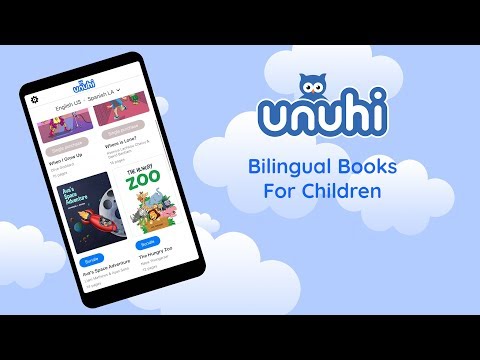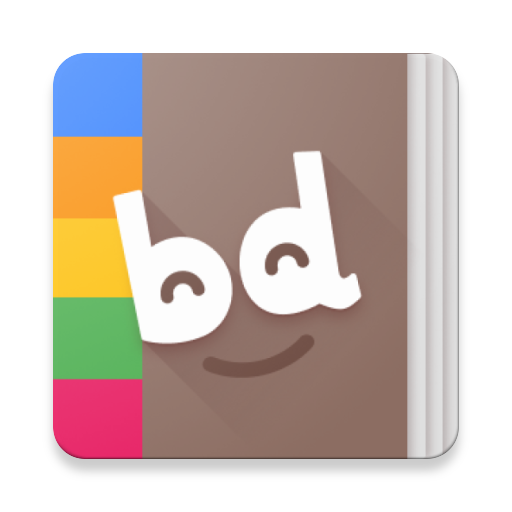Unuhi: Libros Bilingües
Juega en PC con BlueStacks: la plataforma de juegos Android, en la que confían más de 500 millones de jugadores.
Página modificada el: 13 de diciembre de 2019
Play Unuhi: Bilingual Books for Children on PC
Our bilingual stories and flashcards for kids are available in 20 languages. You choose which two languages to display. Introduce your child to a second language today with Unuhi!
Audio narration is available in English, Spanish, French and German, with more languages to follow. Just tap on the text to hear it spoken by a native. Our narrators are professionals, so the audio quality is excellent and will help you with your pronunciation.
Our multilingual story book app launches with 4 beautifully illustrated kids’ stories, and 4 sets of flashcards with the text displayed in two languages. 20 major languages are supported so you can select any combination of these and create your own dual language eBook to suit your needs.
This ground-breaking new app, the only one of its kind, is a great resource for parents and teachers of young children. Unuhi brings together the age-old joy of storytelling with the educational value of learning a second language.
Languages currently available are: English, Spanish, Arabic, Danish, Dutch, Filipino, Finnish, French, German, Hindi, Italian, Japanese, Mandarin, Norwegian, Polish, Portuguese, Romanian, Russian, Swedish, and Thai. At Unuhi, we believe in a truly multilingual approach to children’s education and plan to add more languages soon.
All of the books are available in all 20 languages, with more content to be added regularly. Why not try our free book to get started? You can also take advantage of our special launch offer: 50% off the price of our other books. No monthly subscription needed!
To use Unuhi, simply download the app, select your two languages, and start reading! Once the stories are downloaded to your device you can read them anywhere, no internet connection is required: perfect for the holiday flight or being away with your children. Our digital bilingual picture books are fun, multicultural and something that parents and children will love reading together.
Our bilingual or dual language eBook app displays one language at the top of the screen and the other at the bottom. You can change languages at any time, or remove one language if you prefer to use the app as a normal single language book reader. You can even remove both languages and go wordless! Wordless picture books are a fun way to promote creativity and imagination. You can enjoy our illustrations, talk about what you see and even create your own story.
One of the books in our launch collection has wonderful sound effects to entertain your child; parents can also disable the audio if preferred.
Educational studies show that reading stories for language learning provides great results and bilingual books build vocabulary and understanding in both languages. Learning two languages early on in life makes it easier to learn more languages later on.
At Unuhi we are passionate about language learning, cultural learning, and multilingualism. We will be launching our annual children’s story writing competition soon where the winning stories will be illustrated, translated and made available as a bilingual book on the app. Please visit www.unuhi.com to find out more about this exciting opportunity for both children and parents.
Please get in touch to tell us whether you like the app, and spread the word among your friends and family if you do. You can sign up to our newsletter to be kept up to date with our news and latest releases. If there’s another language you’d like to see, please get in touch and let us know.
Support: support@unuhi.com
Facebook: www.facebook.com/UnuhiApp
Twitter: www.twitter.com/unuhiapp
Instagram: www.instagram.com/unuhiapp
Whether you want to read to your kids in English and Spanish, French and German, or Hindi and Thai, Unuhi: Bilingual Books for Children is designed to help parents and language teachers everywhere. Download it today and see how much it can help you and your children.
Juega Unuhi: Libros Bilingües en la PC. Es fácil comenzar.
-
Descargue e instale BlueStacks en su PC
-
Complete el inicio de sesión de Google para acceder a Play Store, o hágalo más tarde
-
Busque Unuhi: Libros Bilingües en la barra de búsqueda en la esquina superior derecha
-
Haga clic para instalar Unuhi: Libros Bilingües desde los resultados de búsqueda
-
Complete el inicio de sesión de Google (si omitió el paso 2) para instalar Unuhi: Libros Bilingües
-
Haz clic en el ícono Unuhi: Libros Bilingües en la pantalla de inicio para comenzar a jugar