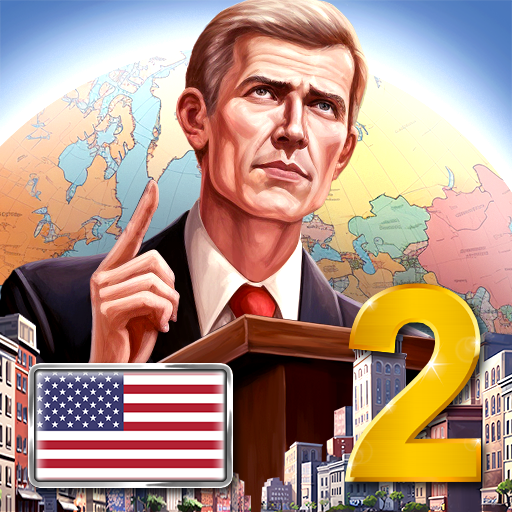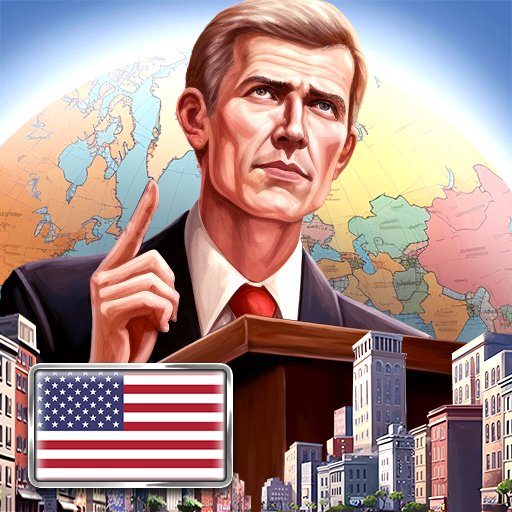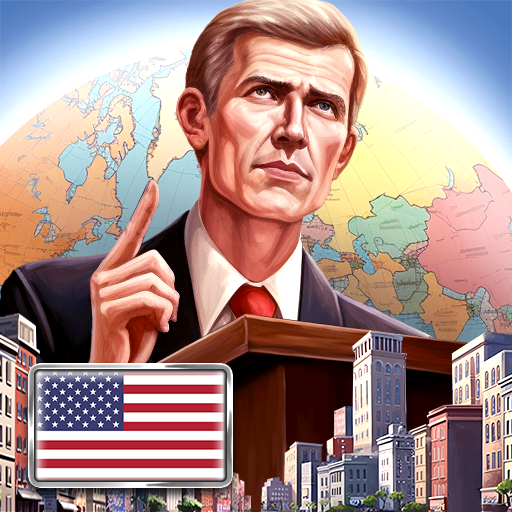20c2 - Simulateur de Président
Jouez sur PC avec BlueStacks - la plate-forme de jeu Android, approuvée par + 500M de joueurs.
Page Modifiée le: Feb 26, 2025
Play 20th c 2 – President Simulator on PC
Main features of the game:
• Develop your army with troop training, construction, and redeployment
• Control natural resources: drill for oil and mine iron, lead, and other important resources to strengthen your economy
• Colonize new territories
• Participate in diplomacy: enter into non-aggression pacts and trade agreements, and create embassies
• Manage your nation's laws, religion, and ideology
• Join the League of Nations, strengthen international relations, and defend your people
• Build bunkers, develop mining sites, and protect your country from external threats
• Supervise ministries that help you govern your state and keep it stable
• Perform espionage and sabotage
• Trade
👉 Do you have any questions or issues with the game? Email us at info@oxiwyle.com
✅ Join our Discord community to be the first to receive all the news and updates at https://discord.com/invite/bNzwYDNstc
Jouez à 20c2 - Simulateur de Président sur PC. C'est facile de commencer.
-
Téléchargez et installez BlueStacks sur votre PC
-
Connectez-vous à Google pour accéder au Play Store ou faites-le plus tard
-
Recherchez 20c2 - Simulateur de Président dans la barre de recherche dans le coin supérieur droit
-
Cliquez pour installer 20c2 - Simulateur de Président à partir des résultats de la recherche
-
Connectez-vous à Google (si vous avez ignoré l'étape 2) pour installer 20c2 - Simulateur de Président
-
Cliquez sur l'icône 20c2 - Simulateur de Président sur l'écran d'accueil pour commencer à jouer