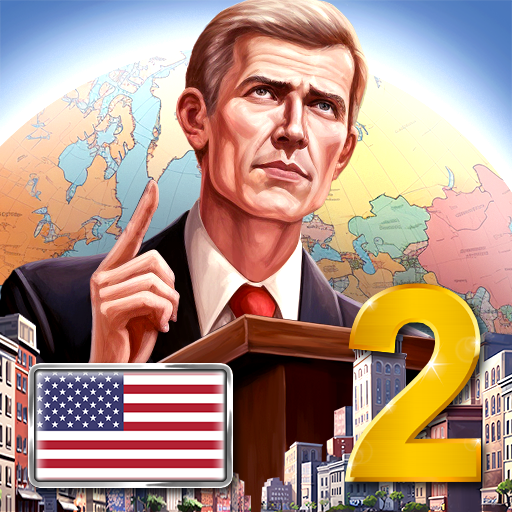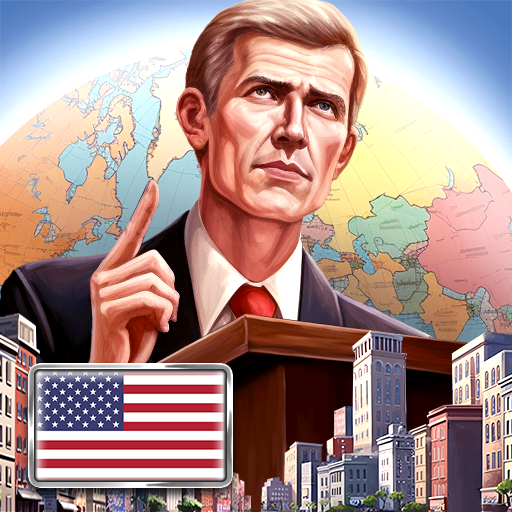XX w. 2 – Symulator prezydenta
Graj na PC z BlueStacks – Platforma gamingowa Android, która uzyskała zaufanie ponad 500 milionów graczy!
Strona zmodyfikowana w dniu: Feb 26, 2025
Play 20th c 2 – President Simulator on PC
Main features of the game:
• Develop your army with troop training, construction, and redeployment
• Control natural resources: drill for oil and mine iron, lead, and other important resources to strengthen your economy
• Colonize new territories
• Participate in diplomacy: enter into non-aggression pacts and trade agreements, and create embassies
• Manage your nation's laws, religion, and ideology
• Join the League of Nations, strengthen international relations, and defend your people
• Build bunkers, develop mining sites, and protect your country from external threats
• Supervise ministries that help you govern your state and keep it stable
• Perform espionage and sabotage
• Trade
👉 Do you have any questions or issues with the game? Email us at info@oxiwyle.com
✅ Join our Discord community to be the first to receive all the news and updates at https://discord.com/invite/bNzwYDNstc
Zagraj w XX w. 2 – Symulator prezydenta na PC. To takie proste.
-
Pobierz i zainstaluj BlueStacks na PC
-
Zakończ pomyślnie ustawienie Google, aby otrzymać dostęp do sklepu Play, albo zrób to później.
-
Wyszukaj XX w. 2 – Symulator prezydenta w pasku wyszukiwania w prawym górnym rogu.
-
Kliknij, aby zainstalować XX w. 2 – Symulator prezydenta z wyników wyszukiwania
-
Ukończ pomyślnie rejestrację Google (jeśli krok 2 został pominięty) aby zainstalować XX w. 2 – Symulator prezydenta
-
Klinij w ikonę XX w. 2 – Symulator prezydenta na ekranie startowym, aby zacząć grę