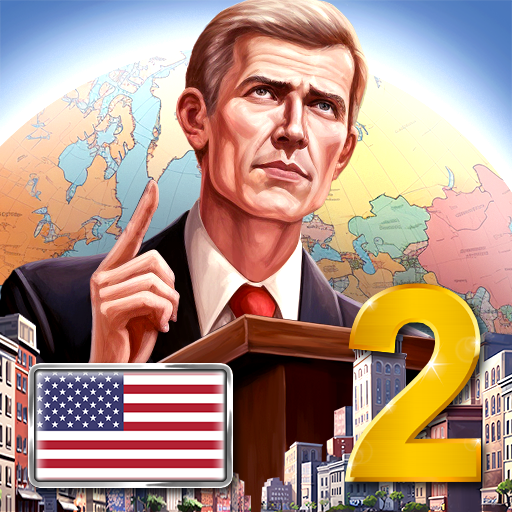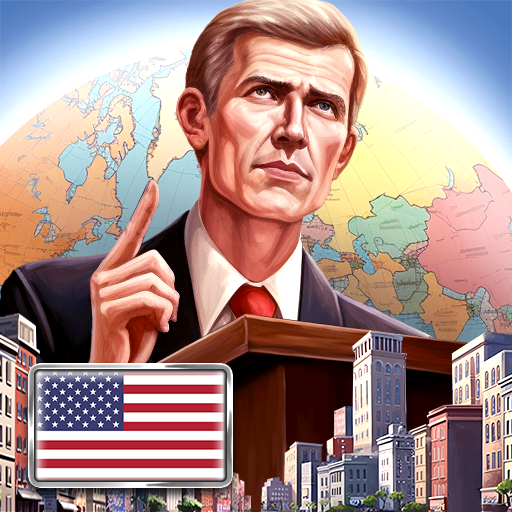EM 1 - Simulator Presiden PRO
Mainkan di PC dengan BlueStacks – platform Game-Game Android, dipercaya oleh lebih dari 500 juta gamer.
Halaman Dimodifikasi Aktif: 27 Des 2023
Play MA 1 – President Simulator PRO on PC or Mac
MA 1 – President Simulator PRO is a simulation game developed by Oxiwyle. BlueStacks app player is the best platform to play this Android game on your PC or Mac for an immersive gaming experience.
MA1 – President Simulator PRO, known simply as Modern Age for short, is a simulation game where players take control of a state and its army. You, the president, have to manage the state and neutralize all threats from abroad for the betterment of your people.
Modern Age has a unique war system where you can annex states and kingdoms. You can also ship troops out to different parts of the world to capture natural resources, which you will need to spend to improve the strength of your army.
There is also a Ministries system that lets you improve education, health, infrastructure, and defense. All of these ensure the sustainability of your nation and its people.
Modern Age has a pretty steep learning curve, and the tutorial in the beginning doesn’t offer much in terms of how to get things done. However, after learning the ins and outs of Modern Age, you may find yourself coming back to this game time and time again to see how your army has progressed.
Download MA 1 – President Simulator PRO on PC with BlueStacks and lead your nation to military and geopolotical victory.
Mainkan EM 1 - Simulator Presiden PRO di PC Mudah saja memulainya.
-
Unduh dan pasang BlueStacks di PC kamu
-
Selesaikan proses masuk Google untuk mengakses Playstore atau lakukan nanti
-
Cari EM 1 - Simulator Presiden PRO di bilah pencarian di pojok kanan atas
-
Klik untuk menginstal EM 1 - Simulator Presiden PRO dari hasil pencarian
-
Selesaikan proses masuk Google (jika kamu melewati langkah 2) untuk menginstal EM 1 - Simulator Presiden PRO
-
Klik ikon EM 1 - Simulator Presiden PRO di layar home untuk membuka gamenya