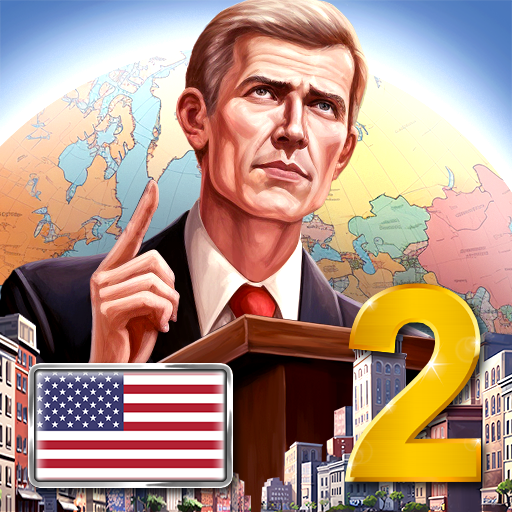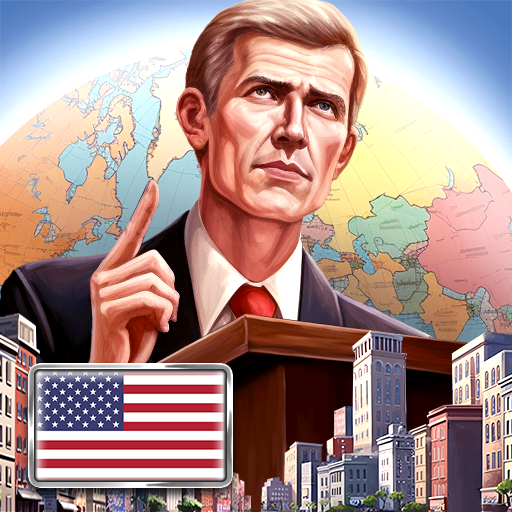近代の時代プレミアム
BlueStacksを使ってPCでプレイ - 5憶以上のユーザーが愛用している高機能Androidゲーミングプラットフォーム
Play MA 1 – President Simulator PRO on PC or Mac
MA 1 – President Simulator PRO is a simulation game developed by Oxiwyle. BlueStacks app player is the best platform to play this Android game on your PC or Mac for an immersive gaming experience.
MA1 – President Simulator PRO, known simply as Modern Age for short, is a simulation game where players take control of a state and its army. You, the president, have to manage the state and neutralize all threats from abroad for the betterment of your people.
Modern Age has a unique war system where you can annex states and kingdoms. You can also ship troops out to different parts of the world to capture natural resources, which you will need to spend to improve the strength of your army.
There is also a Ministries system that lets you improve education, health, infrastructure, and defense. All of these ensure the sustainability of your nation and its people.
Modern Age has a pretty steep learning curve, and the tutorial in the beginning doesn’t offer much in terms of how to get things done. However, after learning the ins and outs of Modern Age, you may find yourself coming back to this game time and time again to see how your army has progressed.
Download MA 1 – President Simulator PRO on PC with BlueStacks and lead your nation to military and geopolotical victory.
近代の時代プレミアムをPCでプレイ
-
BlueStacksをダウンロードしてPCにインストールします。
-
GoogleにサインインしてGoogle Play ストアにアクセスします。(こちらの操作は後で行っても問題ありません)
-
右上の検索バーに近代の時代プレミアムを入力して検索します。
-
クリックして検索結果から近代の時代プレミアムをインストールします。
-
Googleサインインを完了して近代の時代プレミアムをインストールします。※手順2を飛ばしていた場合
-
ホーム画面にて近代の時代プレミアムのアイコンをクリックしてアプリを起動します。