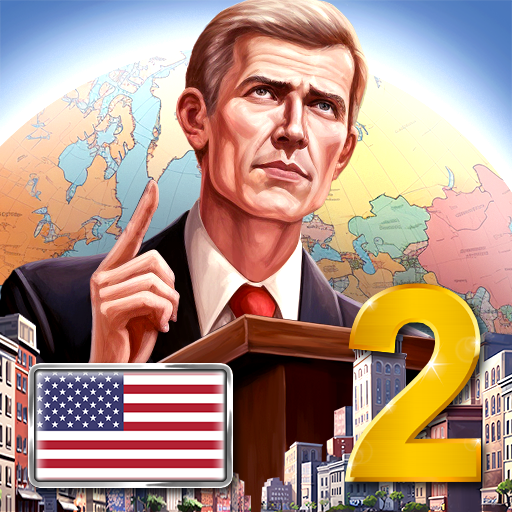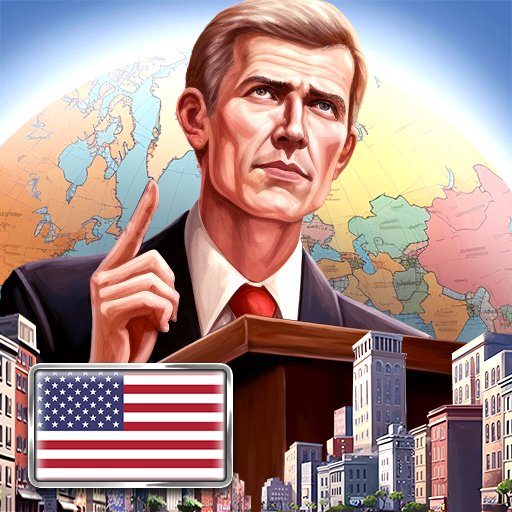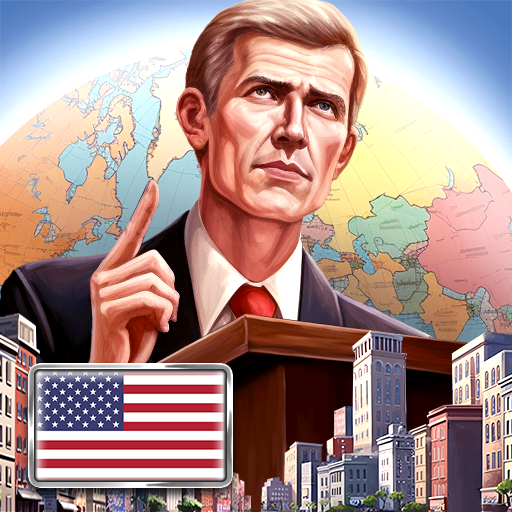20. Jahrhundert 2 Premium
Spiele auf dem PC mit BlueStacks - der Android-Gaming-Plattform, der über 500 Millionen Spieler vertrauen.
Seite geändert am: Feb 26, 2025
Play XX Century 2 Premium on PC
Main features of the game:
• Develop your army with troop training, construction, and redeployment
• Control natural resources: drill for oil and mine iron, lead, and other important resources to strengthen your economy
• Colonize new territories
• Participate in diplomacy: enter into non-aggression pacts and trade agreements, and create embassies
• Manage your nation's laws, religion, and ideology
• Join the League of Nations, strengthen international relations, and defend your people
• Build bunkers, develop mining sites, and protect your country from external threats
• Supervise ministries that help you govern your state and keep it stable
• Perform espionage and sabotage
• Trade
👉 Do you have any questions or issues with the game? Email us at info@oxiwyle.com
✅ Join our Discord community to be the first to receive all the news and updates at https://discord.com/invite/bNzwYDNstc
*** Benefits of premium version: ***
1. All modern states available
2. No ads
3. +100% to day play speed button available
Spiele 20. Jahrhundert 2 Premium auf dem PC. Der Einstieg ist einfach.
-
Lade BlueStacks herunter und installiere es auf deinem PC
-
Schließe die Google-Anmeldung ab, um auf den Play Store zuzugreifen, oder mache es später
-
Suche in der Suchleiste oben rechts nach 20. Jahrhundert 2 Premium
-
Klicke hier, um 20. Jahrhundert 2 Premium aus den Suchergebnissen zu installieren
-
Schließe die Google-Anmeldung ab (wenn du Schritt 2 übersprungen hast), um 20. Jahrhundert 2 Premium zu installieren.
-
Klicke auf dem Startbildschirm auf das 20. Jahrhundert 2 Premium Symbol, um mit dem Spielen zu beginnen