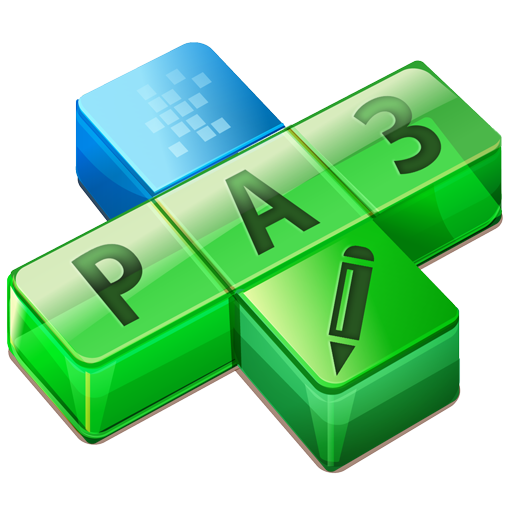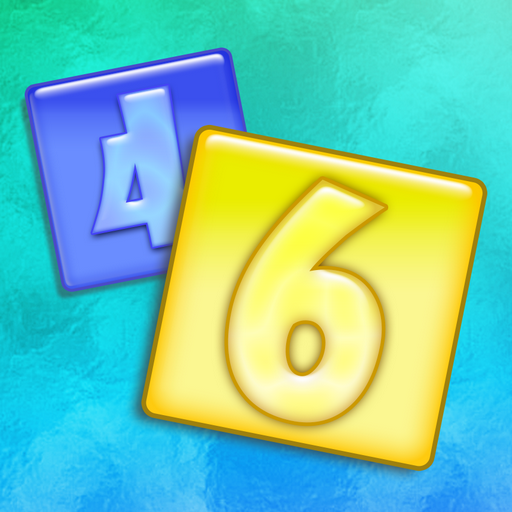Bridges , (free offline classic puzzle, no ads)
Spiele auf dem PC mit BlueStacks - der Android-Gaming-Plattform, der über 500 Millionen Spieler vertrauen.
Seite geändert am: 2. August 2019
Play Bridges , (free offline classic puzzle, no ads) on PC
and challenging solutions.
Bridges is played on a rectangular grid with no standard size. The islands start out with numbers
from 1 to 8 inclusive The rest of the cells are water. The goal is to connect all of the islands
into a single connected group by drawing a series of bridges between the islands. The bridges
must follow certain criteria:
They must begin and end at distinct islands, travelling a straight line In between;
They must not cross any other bridges or islands;
They may only run orthogonally;
At most two bridges connect a pair of islands;
And The number of bridges connected to each island must match the number on that island.
Click an island and drag toward another island. Release the pen when both islands are highlighted.
To destroy bridge draw red line across it. You can destroy any bridges in one move.
Spiele Bridges , (free offline classic puzzle, no ads) auf dem PC. Der Einstieg ist einfach.
-
Lade BlueStacks herunter und installiere es auf deinem PC
-
Schließe die Google-Anmeldung ab, um auf den Play Store zuzugreifen, oder mache es später
-
Suche in der Suchleiste oben rechts nach Bridges , (free offline classic puzzle, no ads)
-
Klicke hier, um Bridges , (free offline classic puzzle, no ads) aus den Suchergebnissen zu installieren
-
Schließe die Google-Anmeldung ab (wenn du Schritt 2 übersprungen hast), um Bridges , (free offline classic puzzle, no ads) zu installieren.
-
Klicke auf dem Startbildschirm auf das Bridges , (free offline classic puzzle, no ads) Symbol, um mit dem Spielen zu beginnen