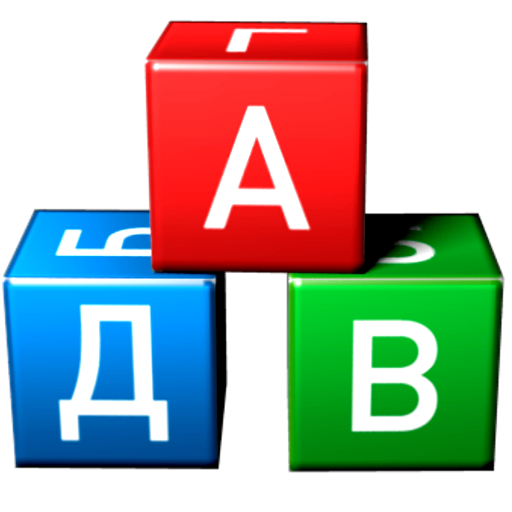Erudit (Настольные оффлайн игры)
Gioca su PC con BlueStacks: la piattaforma di gioco Android, considerata affidabile da oltre 500 milioni di giocatori.
Pagina modificata il: 23 gennaio 2020
Play Words Offline and Online on PC
Put words as in a crossword puzzle, count points.
Play Words with friends or alone, online, offline, and via Bluetooth, rating games. An updated dictionary, achievements and records.
The rating system is similar to Elo in chess.
To be able to play Words via the Internet, you need to create your profile in the "Profiles" menu.
If you already have a profile, then you need to log in.
After creating a profile or authorization, the game will "remember" you, and you will not need to enter your details on subsequent launches of the game.
If necessary, you can change the password.
The profile name and password must consist of no less than 5, but no more than 15 Latin characters or numbers and must not contain spaces.
Information about your current profile can be obtained by clicking on the "My Profile" button.
The Negotiated menu serves to enable you to play with your friends over the Internet.
One of the players must create a game by specifying a secret word, which must consist of no less than 5, but no more than 10 characters of the Latin alphabet or numbers and must not contain spaces.
Another player joins the game by clicking on the "Play" button and entering a secret word that the first player will tell him.
The type of game (Words classic or Egghead rules ) will depend on the settings of the player who created the game.
Gioca Erudit (Настольные оффлайн игры) su PC. È facile iniziare.
-
Scarica e installa BlueStacks sul tuo PC
-
Completa l'accesso a Google per accedere al Play Store o eseguilo in un secondo momento
-
Cerca Erudit (Настольные оффлайн игры) nella barra di ricerca nell'angolo in alto a destra
-
Fai clic per installare Erudit (Настольные оффлайн игры) dai risultati della ricerca
-
Completa l'accesso a Google (se hai saltato il passaggio 2) per installare Erudit (Настольные оффлайн игры)
-
Fai clic sull'icona Erudit (Настольные оффлайн игры) nella schermata principale per iniziare a giocare