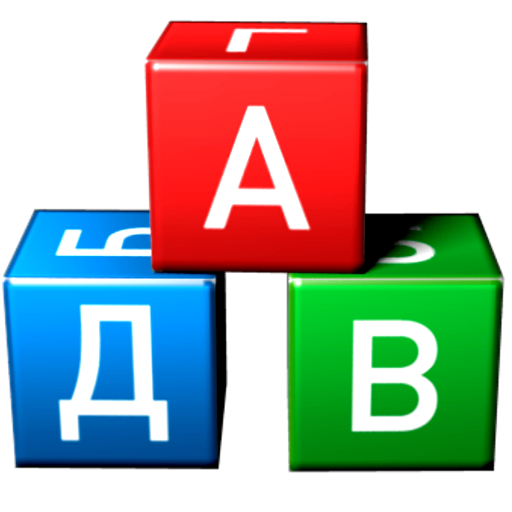Erudit (Настольные оффлайн игры)
Word | AK Games
在電腦上使用BlueStacks –受到5億以上的遊戲玩家所信任的Android遊戲平台。
Play Words Offline and Online on PC
Familiar from childhood board game in the words Words Offline And Online
Put words as in a crossword puzzle, count points.
Play Words with friends or alone, online, offline, and via Bluetooth, rating games. An updated dictionary, achievements and records.
The rating system is similar to Elo in chess.
To be able to play Words via the Internet, you need to create your profile in the "Profiles" menu.
If you already have a profile, then you need to log in.
After creating a profile or authorization, the game will "remember" you, and you will not need to enter your details on subsequent launches of the game.
If necessary, you can change the password.
The profile name and password must consist of no less than 5, but no more than 15 Latin characters or numbers and must not contain spaces.
Information about your current profile can be obtained by clicking on the "My Profile" button.
The Negotiated menu serves to enable you to play with your friends over the Internet.
One of the players must create a game by specifying a secret word, which must consist of no less than 5, but no more than 10 characters of the Latin alphabet or numbers and must not contain spaces.
Another player joins the game by clicking on the "Play" button and entering a secret word that the first player will tell him.
The type of game (Words classic or Egghead rules ) will depend on the settings of the player who created the game.
Put words as in a crossword puzzle, count points.
Play Words with friends or alone, online, offline, and via Bluetooth, rating games. An updated dictionary, achievements and records.
The rating system is similar to Elo in chess.
To be able to play Words via the Internet, you need to create your profile in the "Profiles" menu.
If you already have a profile, then you need to log in.
After creating a profile or authorization, the game will "remember" you, and you will not need to enter your details on subsequent launches of the game.
If necessary, you can change the password.
The profile name and password must consist of no less than 5, but no more than 15 Latin characters or numbers and must not contain spaces.
Information about your current profile can be obtained by clicking on the "My Profile" button.
The Negotiated menu serves to enable you to play with your friends over the Internet.
One of the players must create a game by specifying a secret word, which must consist of no less than 5, but no more than 10 characters of the Latin alphabet or numbers and must not contain spaces.
Another player joins the game by clicking on the "Play" button and entering a secret word that the first player will tell him.
The type of game (Words classic or Egghead rules ) will depend on the settings of the player who created the game.
在電腦上遊玩Erudit (Настольные оффлайн игры) . 輕易上手.
-
在您的電腦上下載並安裝BlueStacks
-
完成Google登入後即可訪問Play商店,或等你需要訪問Play商店十再登入
-
在右上角的搜索欄中尋找 Erudit (Настольные оффлайн игры)
-
點擊以從搜索結果中安裝 Erudit (Настольные оффлайн игры)
-
完成Google登入(如果您跳過了步驟2),以安裝 Erudit (Настольные оффлайн игры)
-
在首頁畫面中點擊 Erudit (Настольные оффлайн игры) 圖標來啟動遊戲