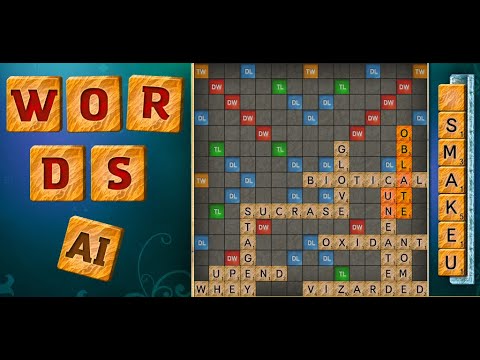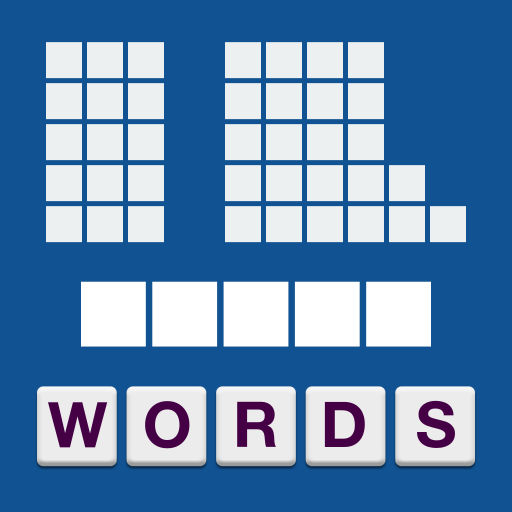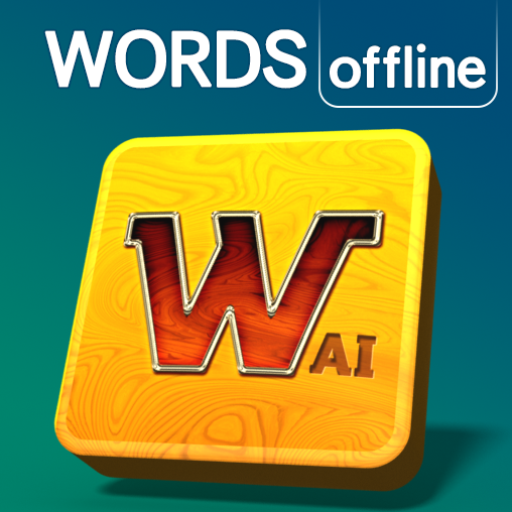
Word Games AI (Free offline games)
Graj na PC z BlueStacks – Platforma gamingowa Android, która uzyskała zaufanie ponad 500 milionów graczy!
Strona zmodyfikowana w dniu: 18 grudnia 2019
Play Word Games AI (Free offline games) on PC
- Play offline vs computer, 4 difficulty levels.
- Play words with friends and family members. Stats for every player stores.
- Use word finder with words description in game, works only online.
- New daily tasks, solve daily puzzles better than everyone else, and be first in rank.
- Play solo with friends offline, online, on same device or bluetooth / internet
- Game for two, one device split screen.
- Online stats in ranked games
- Online Acheivements: play strong and your results will see everyone.
- Light fast and not overloaded UI
- 4 Dictonaries
In Words With AI Offline Games you can play classic words rules or Egghead , Erudit (Extended version of classic game rules where you can put any amount of words in one turn.)
Words Offline With AI:
Four dictionaries (OSPD5,SOWPODS, TWL6, Common Nouns )
-Different customizable rules.
-Set time limit (for offline games)
-Set score limit (for offline games)
-Advanced rules version of this game: Erudit (or Egghead). (online or offline games)
-Elo (Chess) rating system for online games (only online)
-Acheivements
Play game solo (offline), with friends (split screen) bluetooth or internet (online)
4 level of offline game difficulty , in easy level AI select most used words. In hard - it can use whole full dictionary and predict player moves..
Zagraj w Word Games AI (Free offline games) na PC. To takie proste.
-
Pobierz i zainstaluj BlueStacks na PC
-
Zakończ pomyślnie ustawienie Google, aby otrzymać dostęp do sklepu Play, albo zrób to później.
-
Wyszukaj Word Games AI (Free offline games) w pasku wyszukiwania w prawym górnym rogu.
-
Kliknij, aby zainstalować Word Games AI (Free offline games) z wyników wyszukiwania
-
Ukończ pomyślnie rejestrację Google (jeśli krok 2 został pominięty) aby zainstalować Word Games AI (Free offline games)
-
Klinij w ikonę Word Games AI (Free offline games) na ekranie startowym, aby zacząć grę