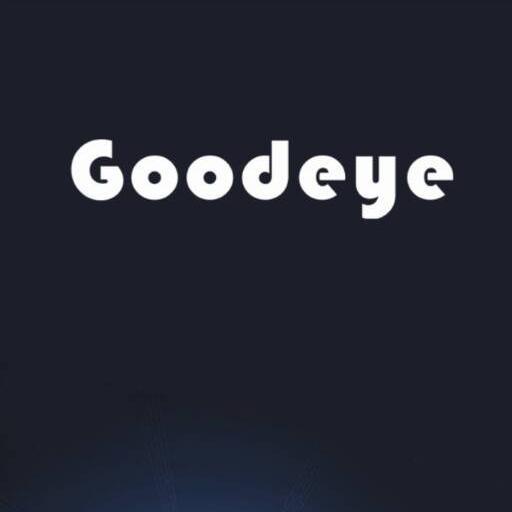OMGuard HD
เล่นบน PC ผ่าน BlueStacks - Android Gaming Platform ที่ได้รับความไว้วางใจจากเกมเมอร์ 500 ล้านคนทั่วโลก
Page Modified on: 2 ธันวาคม 2562
Play OMGuard HD on PC
Connecting your system to the internet, the system setting is never been that easy. Some models allow you to setup the system wirelessly without the hassle of Ethernet cable.
Feature
- Wireless direct connection for out of box easy setup
- Watch live video/audio on the move through smart devices
- Review Event list on smart devices
- Playback recorded file on smart devices
- Receive instant Notification
- Control camera Pan & Tilt (limited models)
- Download recorded HD quality file to smart devices
- Support Android OS 5.x
- Phase in Google Cloud Message (GCM Push Notification).
Receive push message without App running in background
- Add Pinch Zoon-In in playback interface
- . UI Bugs fix
เล่น OMGuard HD บน PC ได้ง่ายกว่า
-
ดาวน์โหลดและติดตั้ง BlueStacks บน PC ของคุณ
-
ลงชื่อเข้าใช้แอคเคาท์ Google เพื่อเข้าสู่ Play Store หรือทำในภายหลัง
-
ค้นหา OMGuard HD ในช่องค้นหาด้านขวาบนของโปรแกรม
-
คลิกเพื่อติดตั้ง OMGuard HD จากผลการค้นหา
-
ลงชื่อเข้าใช้บัญชี Google Account (หากยังไม่ได้ทำในขั้นที่ 2) เพื่อติดตั้ง OMGuard HD
-
คลิกที่ไอคอน OMGuard HD ในหน้าจอเพื่อเริ่มเล่น