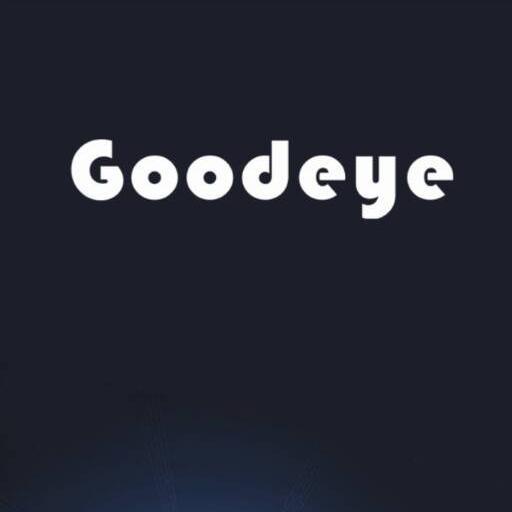OMGuard HD
500M + oyuncunun güvendiği Android Oyun Platformu, BlueStacks ile PC'de oynayın.
Sayfa Değiştirilme tarihi: 2 Aralık 2019
Play OMGuard HD on PC
Connecting your system to the internet, the system setting is never been that easy. Some models allow you to setup the system wirelessly without the hassle of Ethernet cable.
Feature
- Wireless direct connection for out of box easy setup
- Watch live video/audio on the move through smart devices
- Review Event list on smart devices
- Playback recorded file on smart devices
- Receive instant Notification
- Control camera Pan & Tilt (limited models)
- Download recorded HD quality file to smart devices
- Support Android OS 5.x
- Phase in Google Cloud Message (GCM Push Notification).
Receive push message without App running in background
- Add Pinch Zoon-In in playback interface
- . UI Bugs fix
OMGuard HD oyununu PC'de oyna. Başlamak çok kolay.
-
BlueStacks'i PC'nize İndirin ve Yükleyin
-
Play Store'a erişmek için Google girişi yapın ya da daha sonraya bırakın.
-
Sağ üst köşeye OMGuard HD yazarak arayın.
-
OMGuard HD uygulamasını arama sonuçlarından indirmek için tıklayın.
-
(iEğer Adım 2'yi atladıysanız) OMGuard HD uygulamasını yüklemek için Google'a giriş yapın.
-
Oynatmaya başlatmak için ekrandaki OMGuard HD ikonuna tıklayın.