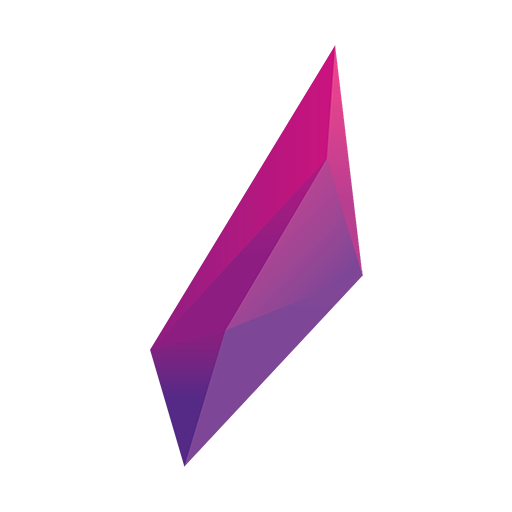Javis artificial intelligent Pro
Spiele auf dem PC mit BlueStacks - der Android-Gaming-Plattform, der über 500 Millionen Spieler vertrauen.
Seite geändert am: 21. November 2019
Play Javis artificial intelligent Pro on PC
PRO FEATURES
->Floating arc (speak with Jarvis from home screen or any window)
->No Ads
->Unlimited Training
The Jarvis-AI is the best digital companion. that can assist you anytime, anywhere with its cool and unique features.
The special voice recognition and hot-word detection functions can create a cool experience while use it on outdoor and travelling
Train your new assistant with your own commands and response. The customized reply can make more fun. And our online database contains more daily updated commands
Just install Jarvis-AI. That will impress you and all
Important features
->Make calls
->Set Alarm
->Open apps
->Play Music
->Open Wi-Fi, Bluetooth and Flash light
->Time, Date and Battery level
->Read Messages
->Quick alert
->Hot-word detection
->Custom Commands
->Charge full alert
(This product does not associated with the original character)
Spiele Javis artificial intelligent Pro auf dem PC. Der Einstieg ist einfach.
-
Lade BlueStacks herunter und installiere es auf deinem PC
-
Schließe die Google-Anmeldung ab, um auf den Play Store zuzugreifen, oder mache es später
-
Suche in der Suchleiste oben rechts nach Javis artificial intelligent Pro
-
Klicke hier, um Javis artificial intelligent Pro aus den Suchergebnissen zu installieren
-
Schließe die Google-Anmeldung ab (wenn du Schritt 2 übersprungen hast), um Javis artificial intelligent Pro zu installieren.
-
Klicke auf dem Startbildschirm auf das Javis artificial intelligent Pro Symbol, um mit dem Spielen zu beginnen