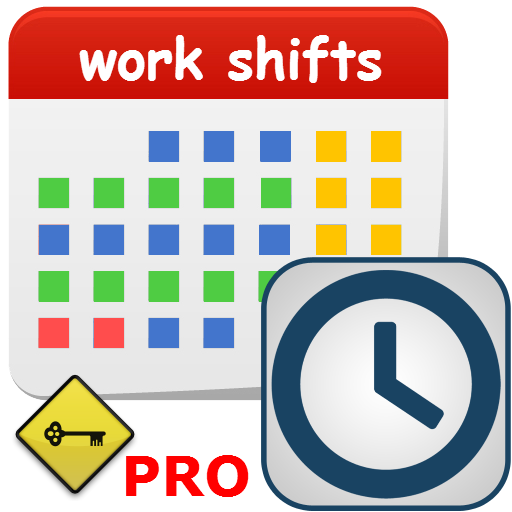myShiftWork: Schichtplaner, Kalender, Scheduler
Spiele auf dem PC mit BlueStacks - der Android-Gaming-Plattform, der über 500 Millionen Spieler vertrauen.
Seite geändert am: 8. Februar 2020
Play myShiftWork: Shift Work Calendar, Plan & Schedule on PC
manage your shifts on your phone.
Traditional calendar apps aren’t ideal for shift workers – myShiftWork solves the problem by letting you create custom work shifts with customizable icons & colors, then add them to your calendar with one tap.
Add unlimited shifts per day or set up a shift rotation and apply it to your shift work calendar quickly & easily. Doing this makes it easy to set up an entire month’s – or more - worth of work shifts in less than a minute and you can see upcoming work shifts on your lock screen!
View your work shifts in a simple, cleanly designed month view calendar or in a handy list format.
You can overlay your personal calendar on top so you can keep track of what’s going on outside of work, too.
With just a tap you can share your schedule with friends, family, and co-workers – whether they’re using myShiftWork or not.
------------------------------------------------------------------
WHY SHIFT WORKERS LOVE MYSHIFTWORK
------------------------------------------------------------------
✔ CREATE SHIFTS
Add as many shifts as you’d like, and choose your own icon and header for each shift type.
✔ ADD TO CALENDAR WITH ONE TAP
Select one of your shifts, then tap each day on the work calendar you’d like to add it to. Unlimited shifts per day.
✔ SHARE YOUR SCHEDULE
Send friends, family, and co-workers your work schedule whether they’re using myShiftWork or not.
✔ UPCOMING SHIFT WORK WIDGET
See your work shift schedule without even opening up the app, right from the lock screen, or from inside any other app.
✔ SET UP CUSTOM SHIFT ROTATIONS
Set up shift rotations and myShiftWork will automatically apply your shifts over any date range you choose – great for repeating schedules (e.g. a 3-week schedule that repeats for 4 months).
---------------------------------------------
MORE AWESOME FEATURES
---------------------------------------------
• Add personalized notes to any of your shifts
• Enter your hourly rate and we’ll show you an estimate of your monthly earnings
• Add unlimited shifts per day (Pro. Version Only)
• Reminders for shifts
• Indicate vacation days with the holiday icon, or sick days with the medical icon
• See your schedule on the Calendar or List view
• Swipe between months, or pick any month (just tap the date at the top)
--------------------------
PERFECT FOR…
--------------------------
• Nurses
• Emergency workers
• Doctors
• Security guards
• Cleaners
• Retail employees
• Laborers
• Servers, bartenders, kitchen staff
• Grocers
• Police and Firefighters
• Military
• Surgeons
• News and media reporters
• Paramedics
• Students and part-time workers
• Taxi or Uber drivers
• Shipping and warehouse staff
• Pest control workers
• Locksmiths
• Hydro workers
• Protective service
• Food preparations
• Truckers and tow-truck drivers
• Construction workers
• Bus drivers and other transportation workers
• Air Crew
• Pilots
• Anyone who wants a shift work calendar & has trouble keeping track of their shift schedule!
With myShiftWork, you’ll be able to glance at your shift calendar and immediately know when you’re working – and when you’re not.
If you have any concerns, issues or suggestions about how we can improve the app please email support@myshiftworkapp.com
DOWNLOAD MYSHIFTWORKER TODAY – THE SIMPLE, EASY TO USE SHIFT WORK
CALENDAR, PLAN & SCHEDULE!
Spiele myShiftWork: Schichtplaner, Kalender, Scheduler auf dem PC. Der Einstieg ist einfach.
-
Lade BlueStacks herunter und installiere es auf deinem PC
-
Schließe die Google-Anmeldung ab, um auf den Play Store zuzugreifen, oder mache es später
-
Suche in der Suchleiste oben rechts nach myShiftWork: Schichtplaner, Kalender, Scheduler
-
Klicke hier, um myShiftWork: Schichtplaner, Kalender, Scheduler aus den Suchergebnissen zu installieren
-
Schließe die Google-Anmeldung ab (wenn du Schritt 2 übersprungen hast), um myShiftWork: Schichtplaner, Kalender, Scheduler zu installieren.
-
Klicke auf dem Startbildschirm auf das myShiftWork: Schichtplaner, Kalender, Scheduler Symbol, um mit dem Spielen zu beginnen