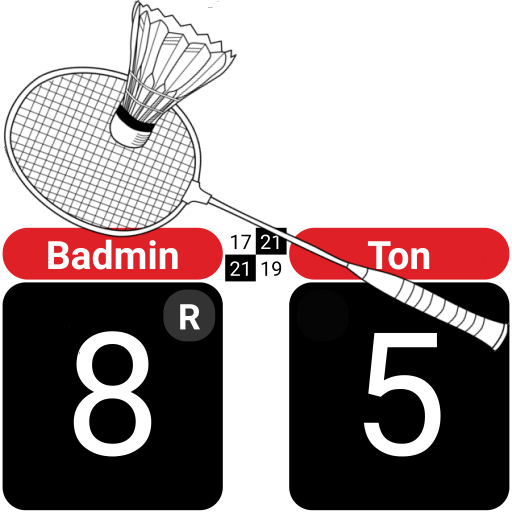Scorbad
Spiele auf dem PC mit BlueStacks - der Android-Gaming-Plattform, der über 500 Millionen Spieler vertrauen.
Seite geändert am: 19. Dezember 2019
Play Scorbad on PC
It is possible to score every match of Badminton of his own tournament with your tablet or your smartphone. And you can transmit every Badminton scrore directly to the scorer's table !
No paper, no long result to be published or result lost ! It has never bas as easy as that to score a Badminton game !
More than scoring, you can consult every details of a game, players informations and score of terminated Badminton games. And, of course, every match of Badminton planned or past.
Two ways to score are avaible : self scoring or scoring with a pitch where you only have to click where the shuffle fall in order to distribute point to any user. It is possible to use a magnifier to have the best accuracy ever.
Different options are possible during a match of Badminton : count shuttle, give up, yellow, black or red card, launch a chronometer and some more !
It is also possible to score a match in Live Scoring, just by activating the option on your tournament via the Badnet Interface (http://www.badnet.org/) !
Every match activated is visible in direct on the web site http://www.scorbad.fr/
Your Badminton game in direct on internet ? Scorbad is here for that.
Mad of Badminton ? This application is done for you !
/*
*
* Application lighter
* New options avaible when scoring a game : free comment, black card ...
* New scoring mode avaible : match on 5 set of 11 points, do not hesitate, use Scorbad !
* Graphical bugs fixed
*
*/
Spiele Scorbad auf dem PC. Der Einstieg ist einfach.
-
Lade BlueStacks herunter und installiere es auf deinem PC
-
Schließe die Google-Anmeldung ab, um auf den Play Store zuzugreifen, oder mache es später
-
Suche in der Suchleiste oben rechts nach Scorbad
-
Klicke hier, um Scorbad aus den Suchergebnissen zu installieren
-
Schließe die Google-Anmeldung ab (wenn du Schritt 2 übersprungen hast), um Scorbad zu installieren.
-
Klicke auf dem Startbildschirm auf das Scorbad Symbol, um mit dem Spielen zu beginnen