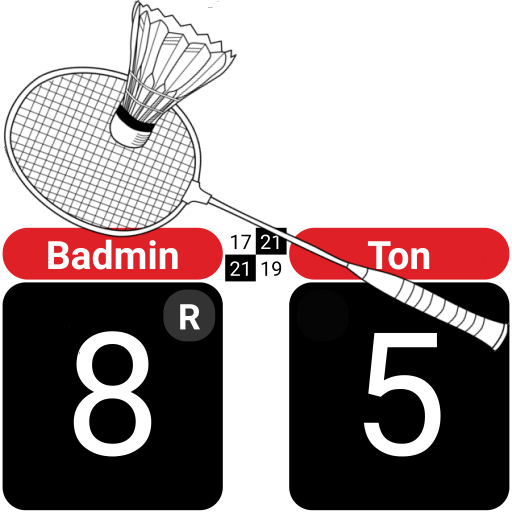Scorbad
Mainkan di PC dengan BlueStacks – platform Game-Game Android, dipercaya oleh lebih dari 500 juta gamer.
Halaman Dimodifikasi Aktif: 19 Desember 2019
Play Scorbad on PC
It is possible to score every match of Badminton of his own tournament with your tablet or your smartphone. And you can transmit every Badminton scrore directly to the scorer's table !
No paper, no long result to be published or result lost ! It has never bas as easy as that to score a Badminton game !
More than scoring, you can consult every details of a game, players informations and score of terminated Badminton games. And, of course, every match of Badminton planned or past.
Two ways to score are avaible : self scoring or scoring with a pitch where you only have to click where the shuffle fall in order to distribute point to any user. It is possible to use a magnifier to have the best accuracy ever.
Different options are possible during a match of Badminton : count shuttle, give up, yellow, black or red card, launch a chronometer and some more !
It is also possible to score a match in Live Scoring, just by activating the option on your tournament via the Badnet Interface (http://www.badnet.org/) !
Every match activated is visible in direct on the web site http://www.scorbad.fr/
Your Badminton game in direct on internet ? Scorbad is here for that.
Mad of Badminton ? This application is done for you !
/*
*
* Application lighter
* New options avaible when scoring a game : free comment, black card ...
* New scoring mode avaible : match on 5 set of 11 points, do not hesitate, use Scorbad !
* Graphical bugs fixed
*
*/
Mainkan Scorbad di PC Mudah saja memulainya.
-
Unduh dan pasang BlueStacks di PC kamu
-
Selesaikan proses masuk Google untuk mengakses Playstore atau lakukan nanti
-
Cari Scorbad di bilah pencarian di pojok kanan atas
-
Klik untuk menginstal Scorbad dari hasil pencarian
-
Selesaikan proses masuk Google (jika kamu melewati langkah 2) untuk menginstal Scorbad
-
Klik ikon Scorbad di layar home untuk membuka gamenya