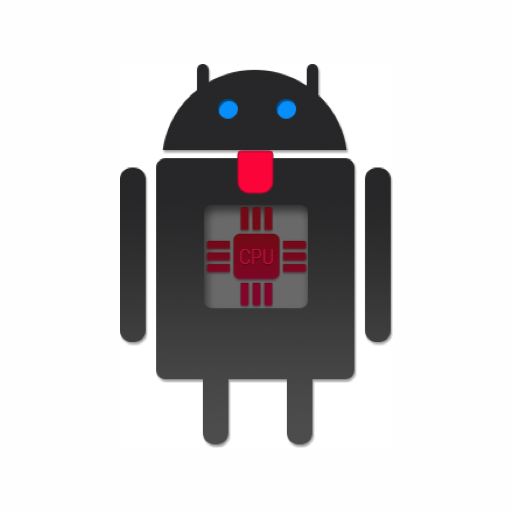このページには広告が含まれます

Canadian Citizenship Test
教育 | pacmac
BlueStacksを使ってPCでプレイ - 5憶以上のユーザーが愛用している高機能Androidゲーミングプラットフォーム
Play Canadian Citizenship Test on PC
Get Ready for Canadian citizenship test by practicing similar questions hand picked from Discovery Canada study guide.
Once the test is started you will have 30 minutes to answer 20 questions while you must answer at least 15 correctly.
Dark Mode Supported
Once the test is started you will have 30 minutes to answer 20 questions while you must answer at least 15 correctly.
How to get ready for the Canadian citizenship test?
- Read official Discovery Canada study guide
- Take a Canadian citizenship practice test and get confident with time and questions
- Take real Canadian citizenship test
Dark Mode Supported
Canadian Citizenship TestをPCでプレイ
-
BlueStacksをダウンロードしてPCにインストールします。
-
GoogleにサインインしてGoogle Play ストアにアクセスします。(こちらの操作は後で行っても問題ありません)
-
右上の検索バーにCanadian Citizenship Testを入力して検索します。
-
クリックして検索結果からCanadian Citizenship Testをインストールします。
-
Googleサインインを完了してCanadian Citizenship Testをインストールします。※手順2を飛ばしていた場合
-
ホーム画面にてCanadian Citizenship Testのアイコンをクリックしてアプリを起動します。