
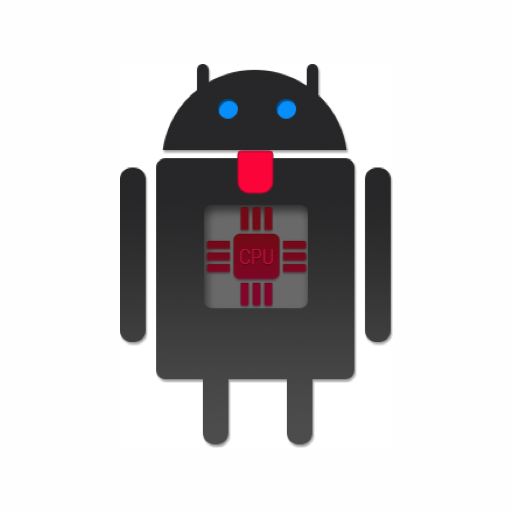
Device Info - HW, SW
Gioca su PC con BlueStacks: la piattaforma di gioco Android, considerata affidabile da oltre 500 milioni di giocatori.
Pagina modificata il: 3 giu 2023
Run Device Info - HW, SW on PC or Mac
Device Info – HW, SW is a Tools app developed by pacmac. BlueStacks app player is the best platform to play this Android game on your PC or Mac for an immersive gaming experience.
If you’re curious about the detailed specifications of your Android device, look no further than the Device Info app! This app provides comprehensive information about your device’s hardware and software, allowing you to compare its capabilities with other devices and access features that may not be available in standard device settings.
With Device Info, you can view your device’s operating system build configuration, CPU frequency, chipset manufacturer, architecture, and total RAM and storage usage. The app also provides you with battery information, including voltage, capacity, charging state, and health. You can even explore your device’s camera features and GPS location, including last GPS fix time, visible satellites, and accuracy.
Additionally, the app offers information about your SIM card, mobile network, and registered cell towers. You can also explore your device’s carrier configuration, network diagnostic, and sensors, including gyroscope, accelerometer, and magnetometer. Display specifications, supported WiFi features and standards, and connection info are also available.
One of the best features of Device Info is its ability to export all the information via email or popular social platforms. This makes it easy to keep a record of your device’s specifications or share them with others.
Download Device Info – HW, SW on PC with BlueStacks and learn more about your device.
Gioca Device Info - HW, SW su PC. È facile iniziare.
-
Scarica e installa BlueStacks sul tuo PC
-
Completa l'accesso a Google per accedere al Play Store o eseguilo in un secondo momento
-
Cerca Device Info - HW, SW nella barra di ricerca nell'angolo in alto a destra
-
Fai clic per installare Device Info - HW, SW dai risultati della ricerca
-
Completa l'accesso a Google (se hai saltato il passaggio 2) per installare Device Info - HW, SW
-
Fai clic sull'icona Device Info - HW, SW nella schermata principale per iniziare a giocare


