
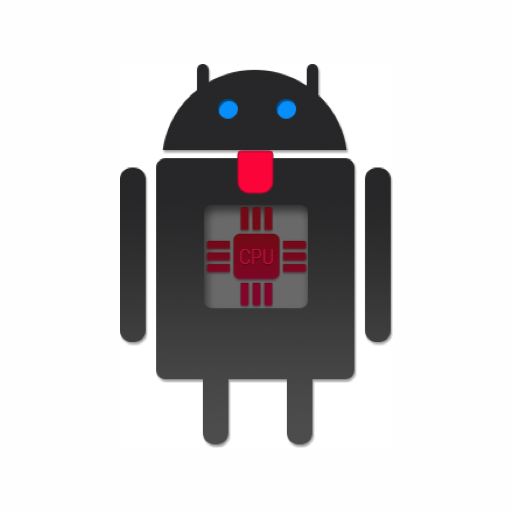
Device Info - HW, SW
在電腦上使用BlueStacks –受到5億以上的遊戲玩家所信任的Android遊戲平台。
Run Device Info - HW, SW on PC or Mac
Device Info – HW, SW is a Tools app developed by pacmac. BlueStacks app player is the best platform to play this Android game on your PC or Mac for an immersive gaming experience.
If you’re curious about the detailed specifications of your Android device, look no further than the Device Info app! This app provides comprehensive information about your device’s hardware and software, allowing you to compare its capabilities with other devices and access features that may not be available in standard device settings.
With Device Info, you can view your device’s operating system build configuration, CPU frequency, chipset manufacturer, architecture, and total RAM and storage usage. The app also provides you with battery information, including voltage, capacity, charging state, and health. You can even explore your device’s camera features and GPS location, including last GPS fix time, visible satellites, and accuracy.
Additionally, the app offers information about your SIM card, mobile network, and registered cell towers. You can also explore your device’s carrier configuration, network diagnostic, and sensors, including gyroscope, accelerometer, and magnetometer. Display specifications, supported WiFi features and standards, and connection info are also available.
One of the best features of Device Info is its ability to export all the information via email or popular social platforms. This makes it easy to keep a record of your device’s specifications or share them with others.
Download Device Info – HW, SW on PC with BlueStacks and learn more about your device.
在電腦上遊玩Device Info - HW, SW . 輕易上手.
-
在您的電腦上下載並安裝BlueStacks
-
完成Google登入後即可訪問Play商店,或等你需要訪問Play商店十再登入
-
在右上角的搜索欄中尋找 Device Info - HW, SW
-
點擊以從搜索結果中安裝 Device Info - HW, SW
-
完成Google登入(如果您跳過了步驟2),以安裝 Device Info - HW, SW
-
在首頁畫面中點擊 Device Info - HW, SW 圖標來啟動遊戲


