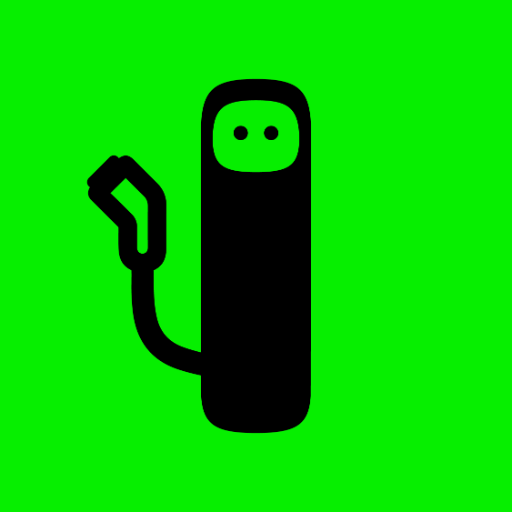GettinLocal
Play on PC with BlueStacks – the Android Gaming Platform, trusted by 500M+ gamers.
Page Modified on: December 4, 2019
Play GettinLocal on PC
The Traveler’s Pocket Concierge
GettinLocal is the best mobile app for travelers on vacation or a business trip! The free GettinLocal app provides access to top deals always local to you. Travelers use GettinLocal as their Pocket Concierge to discover incredible deals on Activities, Entertainment, Food, Dining, Shopping, Museums, and much more. GettinLocal is the largest hyper-local marketplace that has developed powerful geo-fencing technologies to present deals that are local and relevant. If you are planning a trip in the future … no problem. Simply use the GettinLocal ‘Where To’ feature to discover deals and learn what events are happening in the destination city. Like what you see? Use it now, save the deal for your future trip, or send it to a friend.
Start having fun use the Gettinlocal App! It’s easy to:
• Buy Tickets to a show, or an event
• Book reservations at restaurants, theater shows, or for a local tour
• Get exclusive discounts on all things that you want to do
• Shop for great deals in-store or purchase online
• Search for Food, Night Clubs, Concerts, Sporting events, and much more
• Learn more about the 'Where To'feature and discover exclusive deals in an area that you are about to explore.
Make every trip your best, when you use the GettinLocal app.
Happy Travels!
Play GettinLocal on PC. It’s easy to get started.
-
Download and install BlueStacks on your PC
-
Complete Google sign-in to access the Play Store, or do it later
-
Look for GettinLocal in the search bar at the top right corner
-
Click to install GettinLocal from the search results
-
Complete Google sign-in (if you skipped step 2) to install GettinLocal
-
Click the GettinLocal icon on the home screen to start playing