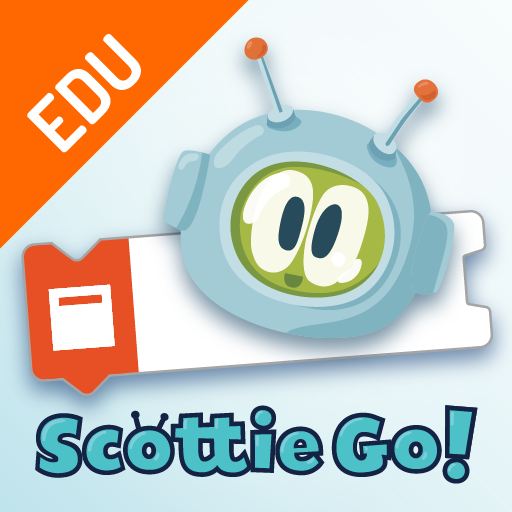Botzees Edu
Play on PC with BlueStacks – the Android Gaming Platform, trusted by 500M+ gamers.
Page Modified on: July 14, 2020
Play Botzees Edu on PC
130 moveable pieces that come with rounded edges that are easier to grip and unique shapes that inspire each child’s imagination. Create your own robots or follow one of the eight easy in-app, step-by-step Botzees tutorials.
PROGRAM
Botzees includes over 60 interactive programming levels that inspire learners to explore basic coding concepts like sequencing, looping, and condition through an intuitive and visual programming language.
PLAY
Unique block shapes, bluetooth connection, motors, and sensors inspire every child’s imagination and bring to life every Botzees creation. With the app, Botzees can be programmed to move, drum, dance, make sounds, light up, and so much more!
Play Botzees Edu on PC. It’s easy to get started.
-
Download and install BlueStacks on your PC
-
Complete Google sign-in to access the Play Store, or do it later
-
Look for Botzees Edu in the search bar at the top right corner
-
Click to install Botzees Edu from the search results
-
Complete Google sign-in (if you skipped step 2) to install Botzees Edu
-
Click the Botzees Edu icon on the home screen to start playing