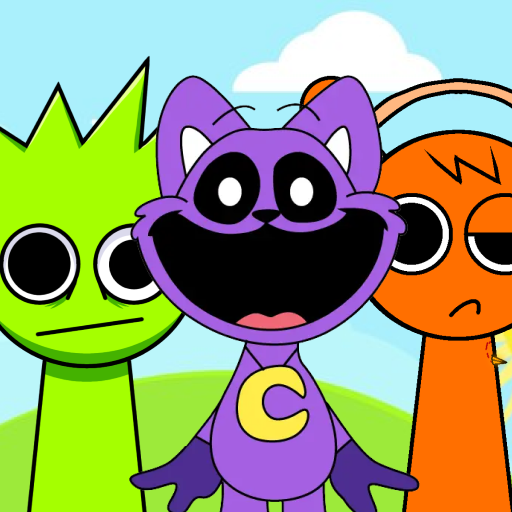Color Monster: Paint the Beat
Spiele auf dem PC mit BlueStacks - der Android-Gaming-Plattform, der über 500 Millionen Spieler vertrauen.
Seite geändert am: 13.02.2025
Play Color Monster: Paint the Beat on PC
🌟 GAME FEATURES 🌟
🖌️ Paint Monster & Vibrant Characters
Color Monster and other fun characters, all designed with simple lines and bright colors. Enjoy the calming ASMR sound that enhances your creative experience.
🎨 Simple, Relaxing Gameplay
Draw along the outlines, then add your favorite colors to complete each image. Customize every detail and bring Monster and friends to life!
🎧 Tranquil Color ASMR Sounds & Relaxation
Immerse yourself in soothing ASMR sounds while you paint. Feel the rhythm as you create, bringing both relaxation and fun together.
Unwind, create, and share your beautiful artwork with the world in Color Monster: Paint the Beat—the perfect blend of art, relaxation, and rhythm! 💖🎶
Spiele Color Monster: Paint the Beat auf dem PC. Der Einstieg ist einfach.
-
Lade BlueStacks herunter und installiere es auf deinem PC
-
Schließe die Google-Anmeldung ab, um auf den Play Store zuzugreifen, oder mache es später
-
Suche in der Suchleiste oben rechts nach Color Monster: Paint the Beat
-
Klicke hier, um Color Monster: Paint the Beat aus den Suchergebnissen zu installieren
-
Schließe die Google-Anmeldung ab (wenn du Schritt 2 übersprungen hast), um Color Monster: Paint the Beat zu installieren.
-
Klicke auf dem Startbildschirm auf das Color Monster: Paint the Beat Symbol, um mit dem Spielen zu beginnen