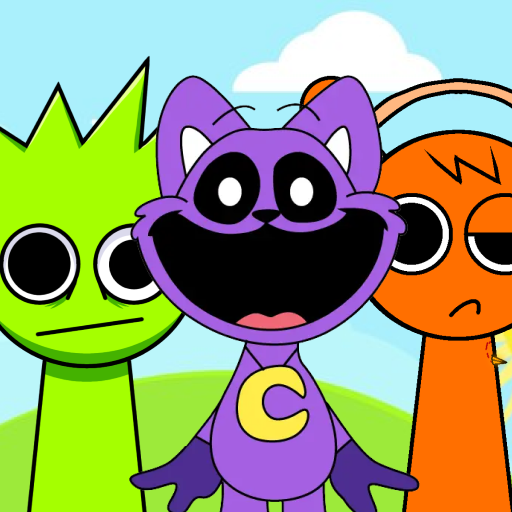Color Monster: Paint the Beat
Play on PC with BlueStacks – the Android Gaming Platform, trusted by 500M+ gamers.
Page Modified on: Feb 13, 2025
Play Color Monster: Paint the Beat on PC
🌟 GAME FEATURES 🌟
🖌️ Paint Monster & Vibrant Characters
Color Monster and other fun characters, all designed with simple lines and bright colors. Enjoy the calming ASMR sound that enhances your creative experience.
🎨 Simple, Relaxing Gameplay
Draw along the outlines, then add your favorite colors to complete each image. Customize every detail and bring Monster and friends to life!
🎧 Tranquil Color ASMR Sounds & Relaxation
Immerse yourself in soothing ASMR sounds while you paint. Feel the rhythm as you create, bringing both relaxation and fun together.
Unwind, create, and share your beautiful artwork with the world in Color Monster: Paint the Beat—the perfect blend of art, relaxation, and rhythm! 💖🎶
Play Color Monster: Paint the Beat on PC. It’s easy to get started.
-
Download and install BlueStacks on your PC
-
Complete Google sign-in to access the Play Store, or do it later
-
Look for Color Monster: Paint the Beat in the search bar at the top right corner
-
Click to install Color Monster: Paint the Beat from the search results
-
Complete Google sign-in (if you skipped step 2) to install Color Monster: Paint the Beat
-
Click the Color Monster: Paint the Beat icon on the home screen to start playing