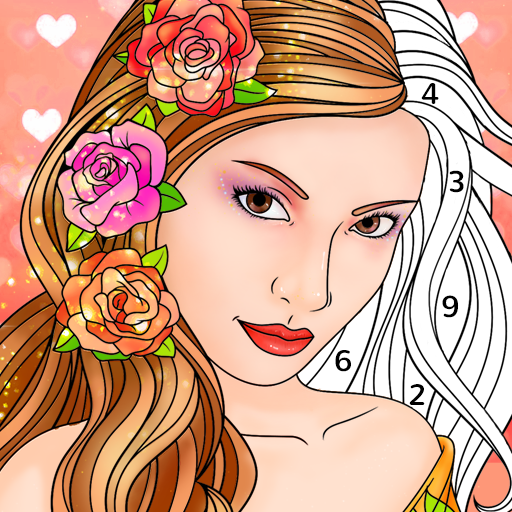Paint Color - Paint color by number, coloring book
Spiele auf dem PC mit BlueStacks - der Android-Gaming-Plattform, der über 500 Millionen Spieler vertrauen.
Seite geändert am: 14. März 2020
Play Paint Color - Paint color by number, coloring book on PC
😍 What you may get from Paint Color:
1. Paint color to relax: Coloring is funny, and coloring activity has been shown to reduce stress and relax your mind.
2. You are getting creative: In Paint Color, you become great artist, make cool picture easily, and you may share colored art with friends through Facebook, Instagram, etc.
3. Paint color also improves your concentration: Except for relaxing, when you coloring, you also do exercise to increase your attention and concentration.
🏆 Paint Color support Paint by Number(Easy Mode):
1. Open a coloring template in "Number Color" tab, click the number at the bottom part
2. Then click the relative numbered region to paint color, two fingers pinch may zoom coloring picture
3. Till all number colors painted, you finish the painting art.
Note: If you exit coloring in the middle, the coloring process will be saved, you can continue at any time
🏆 Paint Color also support Paint by Custom Colors(Creative Mode):
1. Open a coloring template in "Free Color" tab
2. Select any color you like to paint any area
❤️ Paint Color is a funny paint color by number, paint color by custom color, free coloring game, just relax and happy coloring! 👌
Spiele Paint Color - Paint color by number, coloring book auf dem PC. Der Einstieg ist einfach.
-
Lade BlueStacks herunter und installiere es auf deinem PC
-
Schließe die Google-Anmeldung ab, um auf den Play Store zuzugreifen, oder mache es später
-
Suche in der Suchleiste oben rechts nach Paint Color - Paint color by number, coloring book
-
Klicke hier, um Paint Color - Paint color by number, coloring book aus den Suchergebnissen zu installieren
-
Schließe die Google-Anmeldung ab (wenn du Schritt 2 übersprungen hast), um Paint Color - Paint color by number, coloring book zu installieren.
-
Klicke auf dem Startbildschirm auf das Paint Color - Paint color by number, coloring book Symbol, um mit dem Spielen zu beginnen