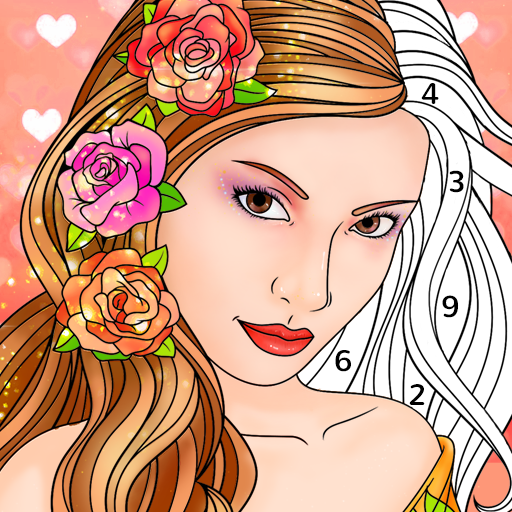Paint Color - Paint color by number, coloring book
เล่นบน PC ผ่าน BlueStacks - Android Gaming Platform ที่ได้รับความไว้วางใจจากเกมเมอร์ 500 ล้านคนทั่วโลก
Page Modified on: 14 มีนาคม 2563
Play Paint Color - Paint color by number, coloring book on PC
😍 What you may get from Paint Color:
1. Paint color to relax: Coloring is funny, and coloring activity has been shown to reduce stress and relax your mind.
2. You are getting creative: In Paint Color, you become great artist, make cool picture easily, and you may share colored art with friends through Facebook, Instagram, etc.
3. Paint color also improves your concentration: Except for relaxing, when you coloring, you also do exercise to increase your attention and concentration.
🏆 Paint Color support Paint by Number(Easy Mode):
1. Open a coloring template in "Number Color" tab, click the number at the bottom part
2. Then click the relative numbered region to paint color, two fingers pinch may zoom coloring picture
3. Till all number colors painted, you finish the painting art.
Note: If you exit coloring in the middle, the coloring process will be saved, you can continue at any time
🏆 Paint Color also support Paint by Custom Colors(Creative Mode):
1. Open a coloring template in "Free Color" tab
2. Select any color you like to paint any area
❤️ Paint Color is a funny paint color by number, paint color by custom color, free coloring game, just relax and happy coloring! 👌
เล่น Paint Color - Paint color by number, coloring book บน PC ได้ง่ายกว่า
-
ดาวน์โหลดและติดตั้ง BlueStacks บน PC ของคุณ
-
ลงชื่อเข้าใช้แอคเคาท์ Google เพื่อเข้าสู่ Play Store หรือทำในภายหลัง
-
ค้นหา Paint Color - Paint color by number, coloring book ในช่องค้นหาด้านขวาบนของโปรแกรม
-
คลิกเพื่อติดตั้ง Paint Color - Paint color by number, coloring book จากผลการค้นหา
-
ลงชื่อเข้าใช้บัญชี Google Account (หากยังไม่ได้ทำในขั้นที่ 2) เพื่อติดตั้ง Paint Color - Paint color by number, coloring book
-
คลิกที่ไอคอน Paint Color - Paint color by number, coloring book ในหน้าจอเพื่อเริ่มเล่น