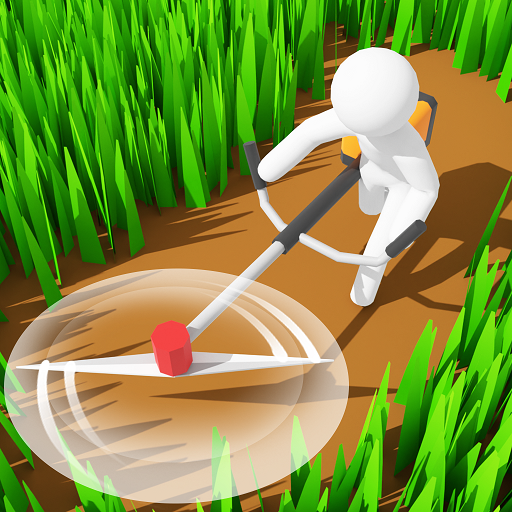Little Painter: Dream House
Play on PC with BlueStacks – the Android Gaming Platform, trusted by 500M+ gamers.
Page Modified on: Jun 16, 2022
Play Little Painter: Dream House on PC
Now, as a little painter, you are going to paint rooms and make the streets colorful. Control the big roller and other curious tools and paint the room floor as fast as you can in this game! Move around the area, brush the ground and earn more money.
Do you think it’s pretty easy? Huh, no such luck! Painter is a technical job! With love and patience, nothing is impossible!
Play Little Painter: Dream House on PC. It’s easy to get started.
-
Download and install BlueStacks on your PC
-
Complete Google sign-in to access the Play Store, or do it later
-
Look for Little Painter: Dream House in the search bar at the top right corner
-
Click to install Little Painter: Dream House from the search results
-
Complete Google sign-in (if you skipped step 2) to install Little Painter: Dream House
-
Click the Little Painter: Dream House icon on the home screen to start playing