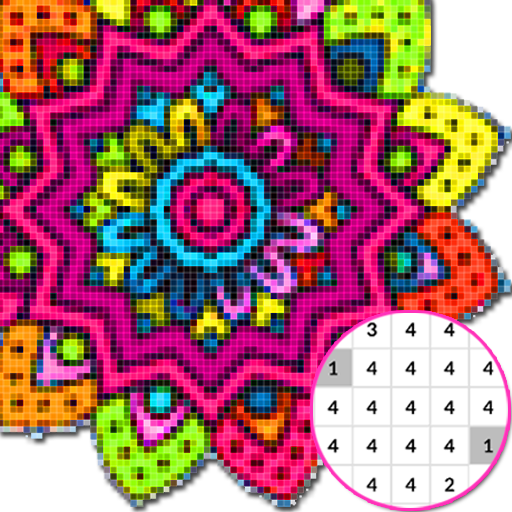Malen nach Nummer - Farbe nach Nummer frei
Spiele auf dem PC mit BlueStacks - der Android-Gaming-Plattform, der über 500 Millionen Spieler vertrauen.
Seite geändert am: 1. November 2019
Play Paint By Number - Color By Number Free on PC
Easy and interesting??. Feel the joyful number coloring game and let your stress go away!
Feel stressed or bored??? Open this fun number coloring book we have created for you and enjoy the art of painting??.Paint by number with more fashionable and modern works. Every picture is marked by numbers, users only need to fill in the color according to the predefined numbers for a perfect work.
Unicorns, Flowers??,Famous painting??, Mandala etc.
Easy to operate! Don’t mind if you’re not good at coloring. Follow the numbers in blocks, and the color palette suggests what kind of color does each number correspond to.??
Key features:
- Easy painting anywhere: carry your coloring book in your pocket
- Themes for all tastes: florals, animals, mandalas and more!
- Share with your friends: show off your works of art!
- Never get bored: new images everyday!
Bring your curiosity and creativity, it's time to download it and paint by number with me ~
Spiele Malen nach Nummer - Farbe nach Nummer frei auf dem PC. Der Einstieg ist einfach.
-
Lade BlueStacks herunter und installiere es auf deinem PC
-
Schließe die Google-Anmeldung ab, um auf den Play Store zuzugreifen, oder mache es später
-
Suche in der Suchleiste oben rechts nach Malen nach Nummer - Farbe nach Nummer frei
-
Klicke hier, um Malen nach Nummer - Farbe nach Nummer frei aus den Suchergebnissen zu installieren
-
Schließe die Google-Anmeldung ab (wenn du Schritt 2 übersprungen hast), um Malen nach Nummer - Farbe nach Nummer frei zu installieren.
-
Klicke auf dem Startbildschirm auf das Malen nach Nummer - Farbe nach Nummer frei Symbol, um mit dem Spielen zu beginnen