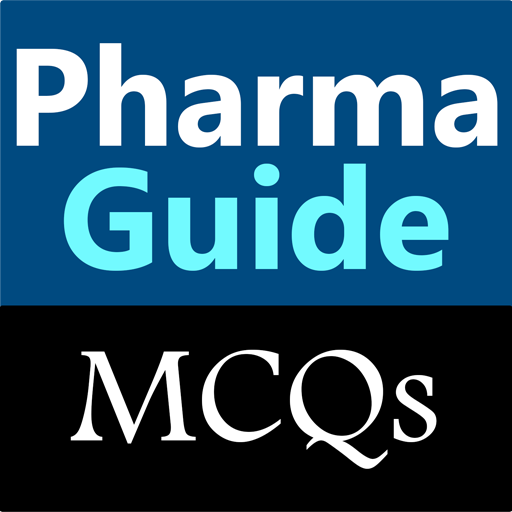Druginfo Store
Play on PC with BlueStacks – the Android Gaming Platform, trusted by 500M+ gamers.
Page Modified on: November 2, 2018
Play Druginfo Store on PC
Main features are:
- Search by brand name
- Search by generic name
- Add favorites for later reference
- Recent brands and drugs lists
- Report any missing brands
- Straightforward easy to understand design
Autocomplete box give suggestions, you can then select from the list of available options.
This app provides helpful information only, we strongly discourage using this app for any medical treatment, kindly visit your physician for any medical treatment.
Your feedback can help us to improve the quality of our app.
Play Druginfo Store on PC. It’s easy to get started.
-
Download and install BlueStacks on your PC
-
Complete Google sign-in to access the Play Store, or do it later
-
Look for Druginfo Store in the search bar at the top right corner
-
Click to install Druginfo Store from the search results
-
Complete Google sign-in (if you skipped step 2) to install Druginfo Store
-
Click the Druginfo Store icon on the home screen to start playing