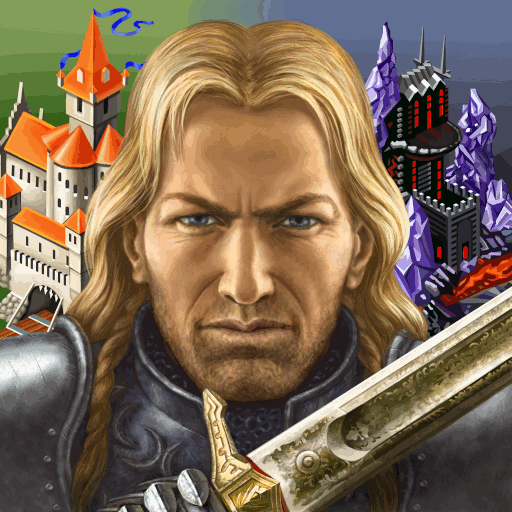このページには広告が含まれます
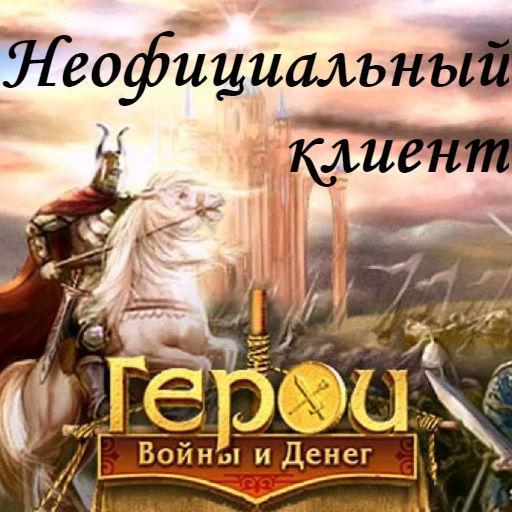
Клиент ГВД (неофициальный)
Strategy | Konstantin Belov
BlueStacksを使ってPCでプレイ - 5憶以上のユーザーが愛用している高機能Androidゲーミングプラットフォーム
Play LordsWM Mobile on PC
With this client You can:
1. To view information about your character
2. View the map, the list of hunts, the task of the Guild of Mercenaries, as well as a list of companies
3. To hunting and complete MG
4. To get a job
5. To view Personal mails and latest news
6. To arrange an ambush of thieves
7. Go to the pages of the Store, Market, Warehouse, Castle, etc.
8. Ability to add and re-upload to the additional character.
1. To view information about your character
2. View the map, the list of hunts, the task of the Guild of Mercenaries, as well as a list of companies
3. To hunting and complete MG
4. To get a job
5. To view Personal mails and latest news
6. To arrange an ambush of thieves
7. Go to the pages of the Store, Market, Warehouse, Castle, etc.
8. Ability to add and re-upload to the additional character.
Клиент ГВД (неофициальный)をPCでプレイ
-
BlueStacksをダウンロードしてPCにインストールします。
-
GoogleにサインインしてGoogle Play ストアにアクセスします。(こちらの操作は後で行っても問題ありません)
-
右上の検索バーにКлиент ГВД (неофициальный)を入力して検索します。
-
クリックして検索結果からКлиент ГВД (неофициальный)をインストールします。
-
Googleサインインを完了してКлиент ГВД (неофициальный)をインストールします。※手順2を飛ばしていた場合
-
ホーム画面にてКлиент ГВД (неофициальный)のアイコンをクリックしてアプリを起動します。